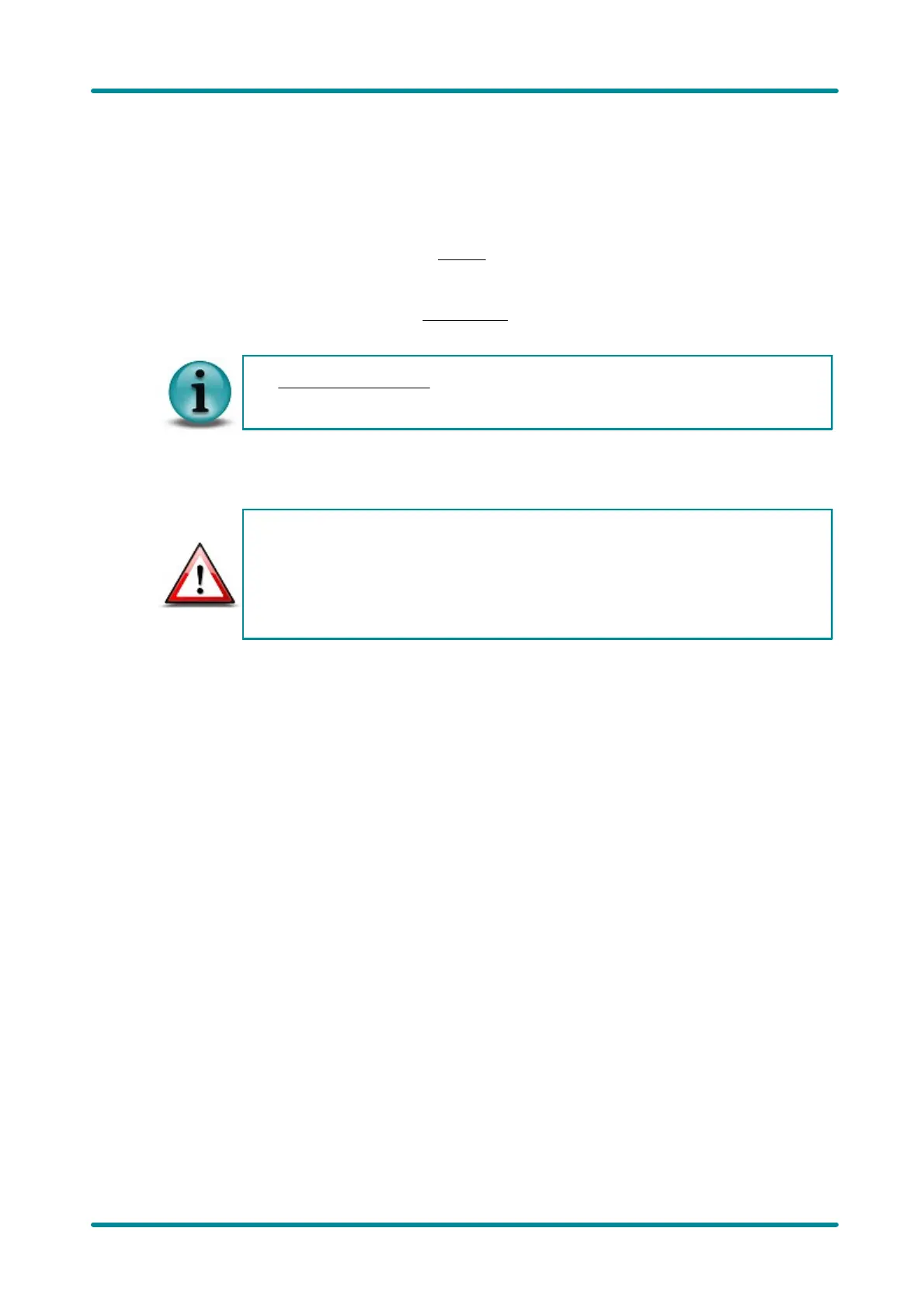© 2009 IDS Imaging Development Systems GmbH 91
8 Applications
§ Normal
Disables binning and subsampling.
§ Mirror left/right / Mirror up/down
Select this check box to flip the image horizontally/vertically. On CMOS camera models, vertical
mirroring is performed directly in the sensor.
§ 2x/3x/4x/5x/6x/8x Binning
These radio buttons allow setting the binning factor. The image resolution is then reduced by the
selected factor. You can use binning to increase the frame rate.
§ 2x/3x/4x/5x/6x/8x/16x Subsampling
These radio buttons allow setting the subsampling factor. The image resolution is then reduced by
the selected factor. You can use subsampling to increase the frame rate.
The Specifications: Sensors chapter shows you which binning and subsampling factors
the individual camera models support.
· Default
Click this button to reset all parameters to the model-specific defaults.
Some color cameras perform only mono binning/subsampling due to the sensors they
use. If mono binning or subsampling is used in a color camera, the color information will
be lost.
Some monochrome cameras perform only color binning/subsampling due to the sensors
they use. If color binning or subsampling is used in a monochrome camera, image
artefacts might become visible.
