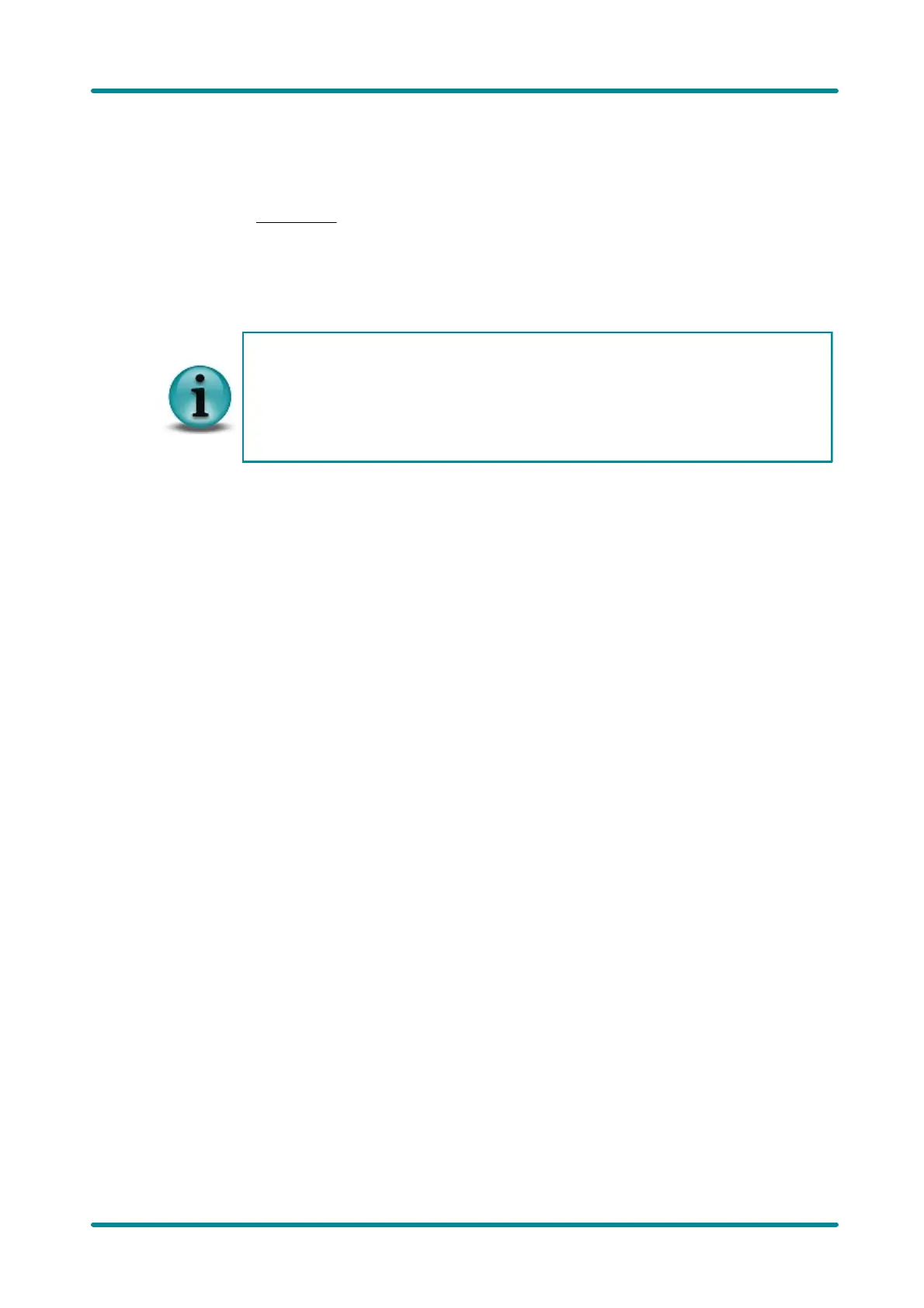© 2009 IDS Imaging Development Systems GmbH 99
8 Applications
· Camera
§ Global Start (Trigger Mode)
If you select this check box, all rows of a rolling shutter sensor are exposed simultaneously.
Activating Global Start only makes sense when using a flash. This function is currently
supported by the UI-1480/UI-5480 models.
· Default
Click this button to reset all parameters to the model-specific defaults.
Please note that the frame rate in trigger mode is always lower than in freerun mode. This
is due to the sequential transmission. First the exposure takes place, then the transfer. A
new exposure can only be performed after the transmission is completed. Therefore, the
freerun mode is faster.
High trigger rates are achieved only with short exposure times and a high pixel clock
setting.
