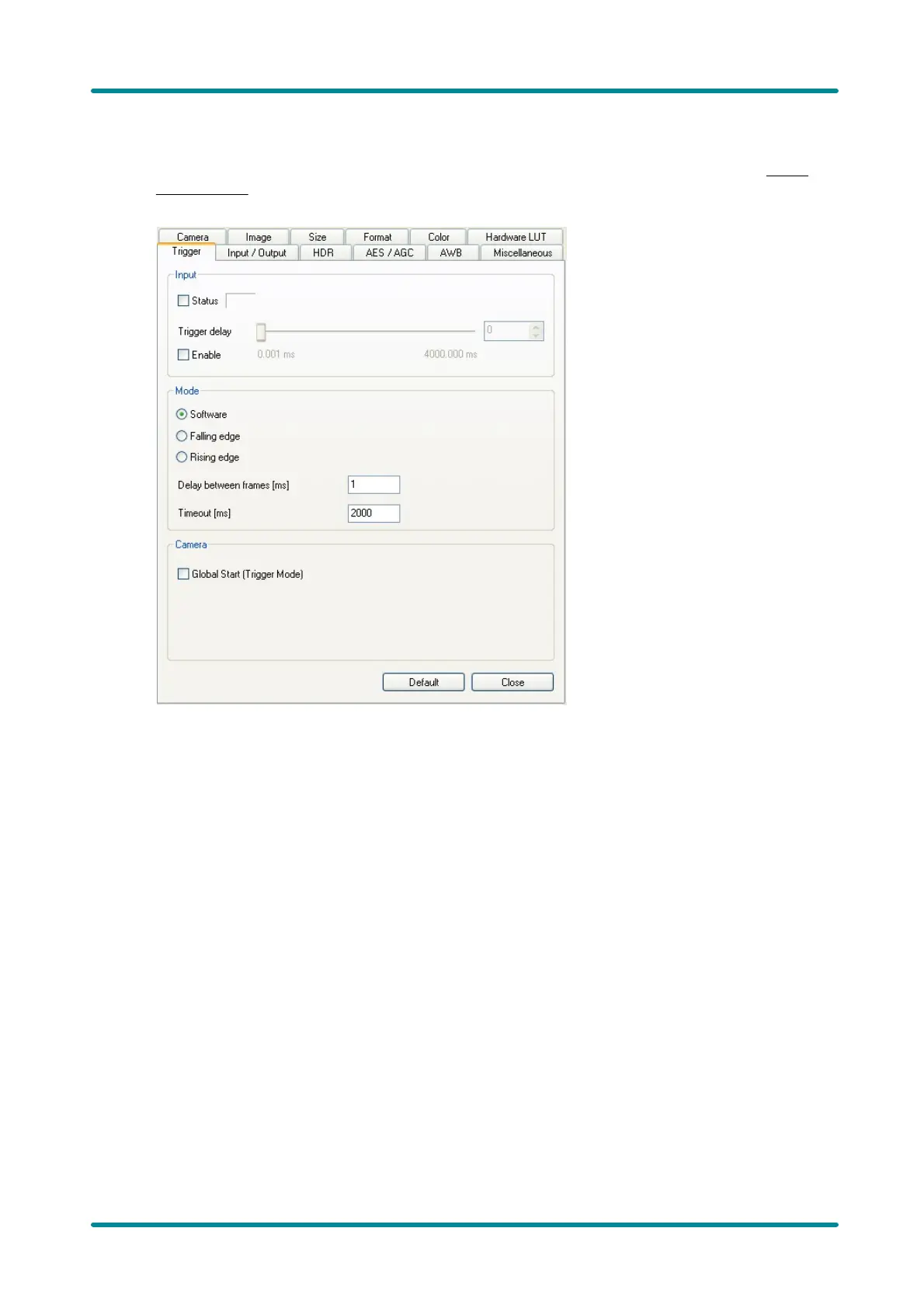© 2009 IDS Imaging Development Systems GmbH98
User Manual uEye Cameras V3.32
Trigger
This tab provides the settings for triggered image capture with your uEye camera (see also Digital
Input (Trigger)).
Figure 81: uEye properties - Trigger
· Input
§ Status
If you select this check box, the signal level applied at the camera's trigger input is polled and
displayed.
§ Trigger delay
Select this check box to set a delay between the arrival of a software or hardware trigger signal
and the start of exposure.
· Mode
With these radio buttons, you choose which trigger mode you want to activate in the camera:
§ Software
The camera is running in software trigger mode without a signal applied. The images are
captured continuously.
§ Falling edge
The camera captures an image on the falling edge of the signal applied to the trigger input.
§ Rising edge
The camera captures an image on the rising edge of the signal applied to the trigger input.
§ Delay between frames [ms]
In software trigger mode, you can set a time delay between two triggered image captures.
§ Timeout [ms]
Specifies a timeout for the trigger mode. If the camera does not receive a trigger signal within
this time, a timeout message is transmitted and the transmission error counter is incremented.
