ROCKY-4786EV/EVG User Manual
Page 92
Disabled
(D
EFAULT) USB keyboard support no provided by BIOS
Enabled
USB keyboard support is provided by BIOS
AC97 Audio Select [Auto]
The AC97 Audio Select option allows the user to select the standard that will be used by
the system.
Auto
(D
EFAULT) The BIOS automatically detects the audio standard
Disabled
No audio standard is set
I82562ET LAN (10/100M) [Disabled]
The I82562ET LAN (10/100M) allows you to boot your system from a LAN server. For this
to be possible the LAN card installed on your system must have boot ROM. If you choose
to boot your system from a server using the LAN boot ROM functionality, you do not need
a boot disk installed on the system.
Disabled
(D
EFAULT) If disabled, you will not be able to boot your system from
a server.
Enabled
You will be able to boot your system from a server if the
LAN card installed in the system has boot ROM
5.5.3 SuperIO Device
The SuperIO Device menu (BIOS Menu 11) allows you to change the super IO device
configurations.
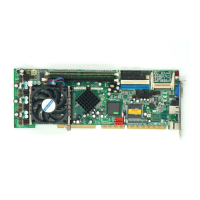
