ROCKY-4786EV/EVG User Manual
Page 57
4.5.1.2 Floppy Drive Connector (FDD1)
This connector provides access to two externally mounted 3.5” floppy drives. To connect
the CPU Card to a FDD, follow the instructions below.
Step 1: Insert one side of the cable into the FDC making sure that the red wire on the
cable corresponds to pin one on the connector.
Step 2: Attach the connector on the other side of the cable to the floppy drive(s). You
can only use one connector in the set. The connection sequence determines
which of the two connected floppy drives is drive A: and which is drive B.
4.6 External Peripheral Interface Connection
This section describes connecting devices to the external connectors on the
ROCKY-4786EV/EVG.
4.6.1 Audio Line-out Connector
The audio jack on the external peripheral interface enables the ROCKY-4786EV/EVG to
be connected to a stereo sound setup. To install the audio devices, follow the steps below.
Step 1: Identify the audio plugs. The plugs on your home theater system or speakers
may not match the colors on the rear panel. If audio plugs are plugged into the
wrong jacks, sound quality will be very bad.
Step 2: Plug the audio plugs into the line-out audio jack. Plug the audio plugs into
the audio jack. If the plugs on your speakers are different, an adapter will need
to be used to plug them into the audio jacks.
Line Out port: Connects to headphones or speakers.
Step 3: Check audio clarity. Check that the sound is coming through the right speakers
by adjusting the balance front to rear and left to right. Step 0:
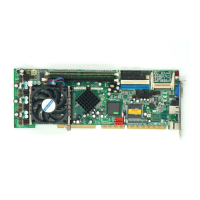
