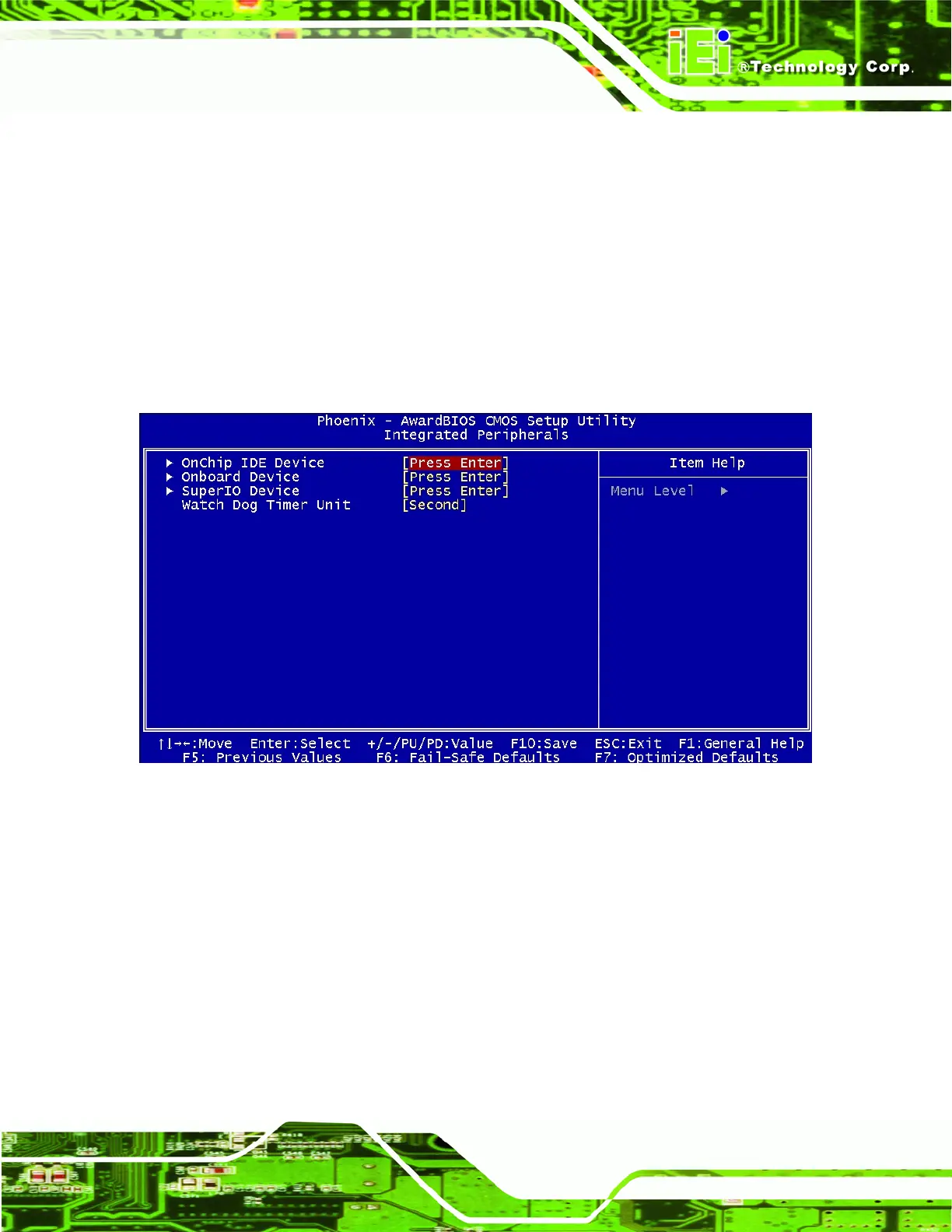ROCKY-4786EV/EVG User Manual
Page 87
Auto
(D
EFAULT) The system will automatically determine the display
device type.
CRT
The display device type will be set as CRT
EFP
The display device type will be set as EFP
5.5 Integrated Peripherals
The Integrated Peripherals menu (BIOS Menu 8) allows you to change the configuration
option for peripheral devices.
BIOS Menu 8: Integrated Peripherals
The Integrated Peripherals menu (
BIOS Menu 8) has four options listed below:
OnChip IDE Device
Onboard Device
Super IO Device
Watch Dog Timer Unit
5.5.1 OnChip IDE Device
The OnChip IDE Device menu (BIOS Menu 9) allows you to change the IDE device
configurations.
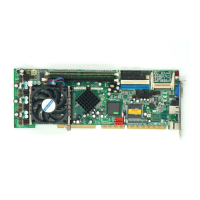