ROCKY-4786EV/EVG User Manual
Page 79
OS Select For DRAM > 64MB [Non-OS2]
The OS Select For DRAM > 64MB option allows you to specify the operating system you
are using.
OS2
Only select this if you are using the OS/2 operating
system
Non-OS2
(D
EFAULT) If you are not using the OS/2 operating system then
disable this function.
Small Logo (EPA) Show [Disabled]
The Small Logo (EPA) Show option determines if the Environmental Protection Agency
(EPA) logo will appear during the system boot-up process. If it is enabled then the boot up
process may be delayed.
Enabled
EPA logo will appear during the boot up process.
Disabled
(D
EFAULT) EPA logo will not appear during the boot up process.
5.3.1 CPU Feature
The CPU Feature menu (BIOS Menu 5) shows CPU configuration options.
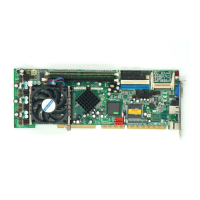
