ROCKY-4786EV/EVG User Manual
Page 100
S3(STR)
System appears off. The CPU has no power; RAM is in
slow refresh; the power supply is in a reduced power
mode.
S1&S3
The BIOS will be able to support both the S1 and the S3
suspend states described above.
x Run VGABIOS if S3 Resume [Auto]
If the S3(STR) or S1&S3 option is selected in ACPI Suspend Type above, you will be
able to configure the Run VGABIOS if S3 Resume option. This option allows you to
select whether or not to run the VGA BIOS after the system wakes up from an S3 sleep
state.
Auto
(D
EFAULT) The system BIOS automatically decides whether or not
to run the VGA BIOS after the system resumes from a
S3 sleep state.
Yes
The VGA BIOS will be run after the system resumes
from a S3 sleep state.
No
The VGA BIOS will not be run after the system resumes
from a S3 sleep state.
Power Management [User Define]
The Power Management option allows you to manually define the Suspend Mode and
the HDD Power Down options. BIOS has preset minimum and maximum values for the
Suspend Mode and the HDD Power Down options.
User Define
(D
EFAULT)
The user defines the Suspend Mode time and the
HDD Power Down time.
Min. Saving
BIOS automatically sets the Suspend Mode time
and the HDD Power Down time for minimum
power saving.
Max. Saving
BIOS automatically sets the Suspend Mode time
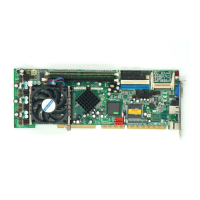
