ROCKY-4786EV/EVG User Manual
Page 86
Init Display First [PCI Slot]
The Init Display First option selects whether to boot from the PCI slot or the onboard
AGP.
PCI Slot
(D
EFAULT) The system will boot from the PCI graphics card.
Onboard/AGP
The system will boot from the AGP graphics card
On-Chip VGA [Enabled]
The On-Chip VGA option is found on motherboards that have a built-in graphics
processor as well as a PCI-E port. It allows you to select whether to use the onboard
graphics processor or the PCI-E card.
Enabled
(D
EFAULT) The system will boot up using the on-chip graphics
processor regardless of whether or not a PCI
graphics card is installed.
Disabled
The system will boot up using the installed PCI
graphics card.
On-Chip Frame Buffer Size [16MB]
The On-Chip Frame Buffer Size option allows you to allocate a predetermined amount of
system memory to the graphics processor when the system boots up.
1MB
1MB of system memory is allocated to the graphics
processor
8MB
8MB of system memory is allocated to the graphics
processor
16MB
(D
EFAULT) 16MB of system memory is allocated to the graphics
processor
Boot Display [Auto]
The Boot Display option allows you to select the display device the system will boot with.
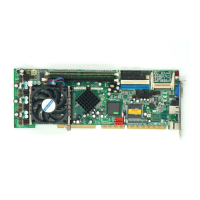
