ROCKY-4786EV/EVG User Manual
Page 59
Step 2: Align the VGA connector. Align the male DB-15 connector on the VGA screen
cable with the female DB-15 connector on the external peripheral interface.
Step 3: Insert the VGA connector. Once the connectors are properly aligned with the
insert the male connector from the VGA screen into the female connector on the
ROCKY-4786EV/EVG. See
Figure 4-5.
Figure 4-5: VGA Connector
Step 4: Secure the connector. Secure the DB-15 VGA connector from the VGA
monitor to the external interface by tightening the two retention screws on either
side of the connector. Step 0:
4.7 Software Installation
All the drivers for the ROCKY-4786EV/EVG are on the CD that came with the system. To
install the drivers, please follow the steps below.
Step 1: Insert the CD into a CD drive connected to the system.
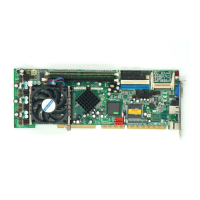
