ROCKY-4786EV/EVG User Manual
Page 105
If you selected either the S3(STR) or the S1&S3 option in the ACPI Suspend Type option,
you will be able to configure the USB KB Wake-Up From S3. This option allows you to
wake the system from an S3 suspend state using the keyboard.
Disabled
(D
EFAULT) Keyboard cannot be used to rouse the system from
the S3 suspend state
Enabled
Keyboard can be used to rouse the system from the
S3 suspend state
Resume by Alarm [Disabled]
The Resume by Alarm option allows you tell the computer when it should be roused from
a suspend state.
Disabled
(D
EFAULT) No time is specified for when the computer should
be roused from a suspend state
Enabled
The date and time the computer must be roused
from a suspend state is specified
x Date(of Month) Alarm [0]
The Date(of Month) Alarm option can only be configured if the Resume by Alarm option
has been enabled. When you select this option you will be asked to enter a number
between 0 and 31 to specify the date of the current month that you would like the system
to be roused.
x Time(hh:mm:ss) Alarm [0 : 0 : 0]
The Time (hh:mm:ss) Alarm option can only be configured if the Resume by Alarm
option has been enabled. You will have to set the time you wish the computer to be roused.
You will see three zeroes side by side. The first zero is for the hour, the second zero for
the minutes and the third zero for the seconds.
Hour (first zero): Select a number between 0 and 23
Minute (second zero): Select a number from 0 to 59
Second (third zero): Select a number from 0 to 59
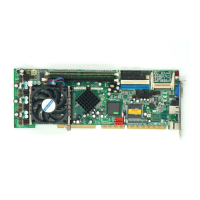
