ROCKY-4786EV/EVG User Manual
Page 67
Exit Without Saving
If you have finished making configuration changes but do not want to save them and you
want to exit the BIOS menus, select this option.
5.2 Standard CMOS Features
The Standard CMOS Features menu (BIOS Menu 2) changes basic BIOS configuration
options.
BIOS Menu 2: Standard CMOS Features
The Standard CMOS Features menu allows you to set both the date and the time field:
Date [mm:dd:yy]: Allows you to set the system date.
Time [Day hh/mm/ss]: Allows you to set the system time.
IDE Master and IDE Slave
When entering setup, BIOS auto detects the presence of IDE devices. This displays the
status of the auto detected IDE devices. The following IDE devices will be detected and
are shown in the Standard CMOS Features menu:
Primary IDE Master
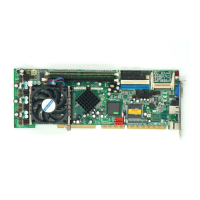
