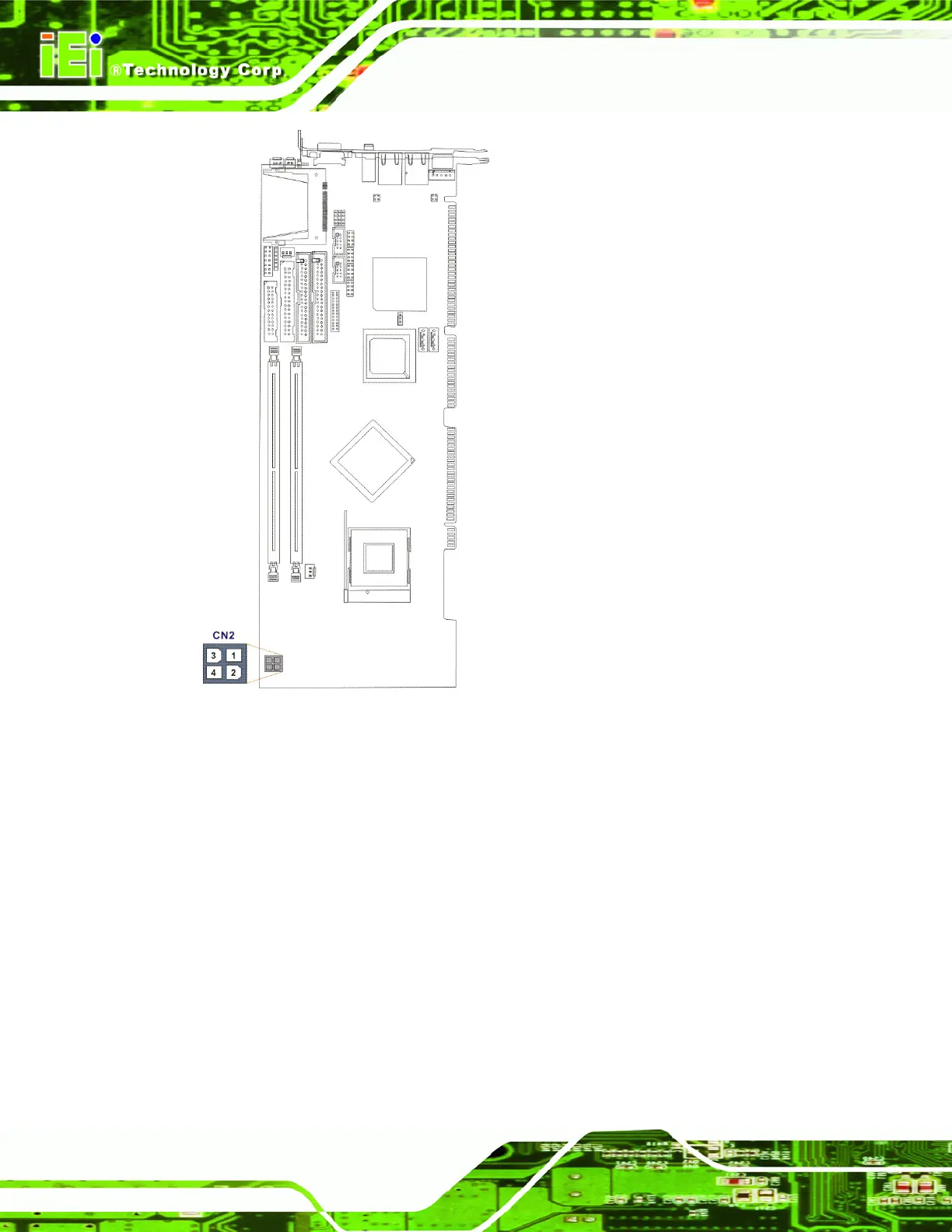ROCKY-4786EV/EVG User Manual
Page 40
Figure 3-13: ATX Connector Location
3.3 External (Rear Panel) Connectors
Figure 3-14 shows the ROCKY-4786EV/EVG CPU board rear panel. The peripheral
connectors on the back panel can be connected to devices externally when the CPU card
is installed in a chassis. The peripheral connectors on the rear panel are:
1 x PS/2 keyboard connector
2 x RJ-45 GbE connectors
1 x Line-out connector
1 x VGA connector
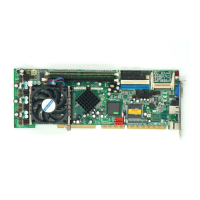