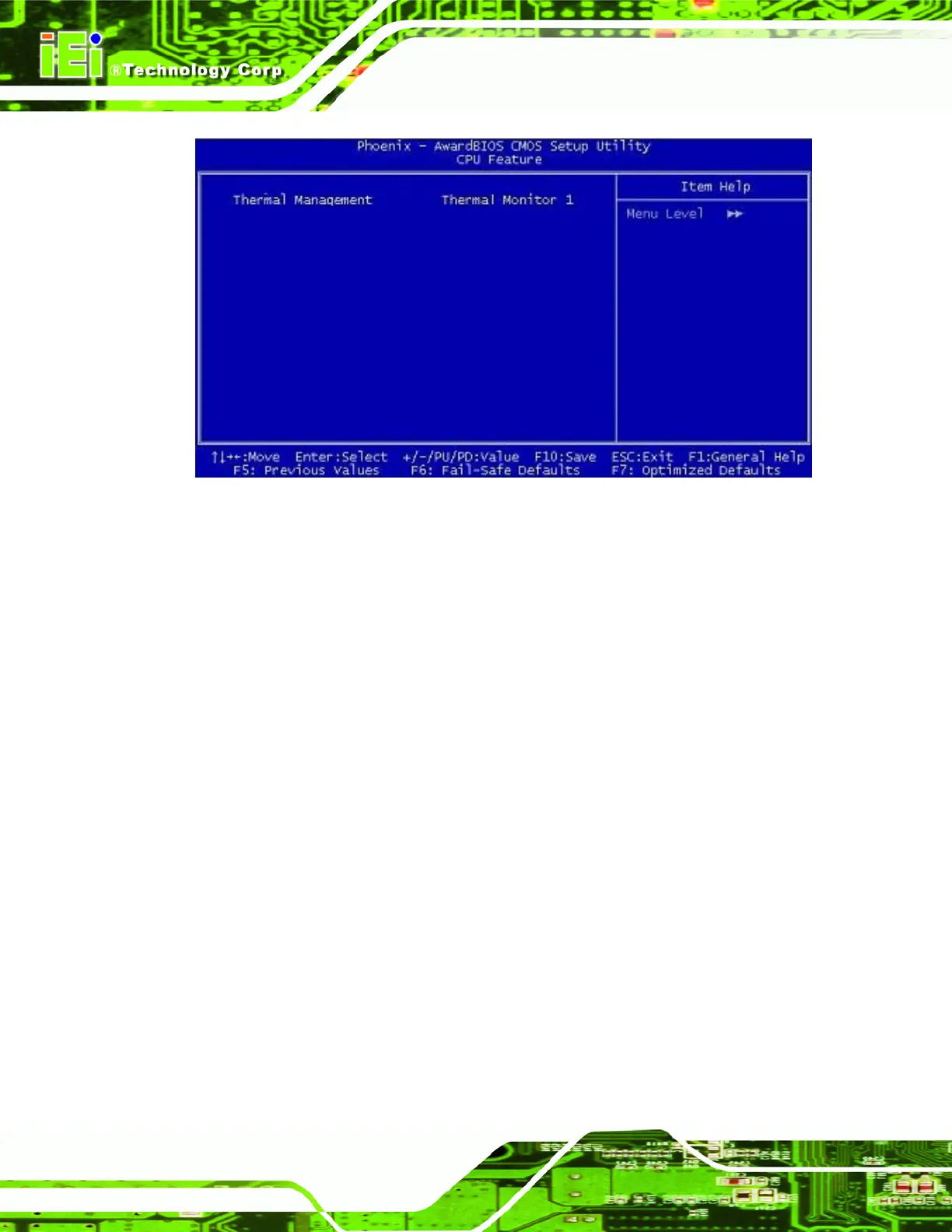ROCKY-4786EV/EVG User Manual
Page 80
BIOS Menu 5: CPU Feature
Thermal Management [Thermal Monitor 1]
The Thermal Management configuration option allows you to select the thermal monitor
the CPU will use to monitor its own operating temperature. Once the thermal monitor
detects that the CPU is reaching its maximum operating temperature, the thermal monitor
will automatically throttle the CPU (reduce the number of CPU processing cycles) in order
to cool the CPU down to a safe operating temperature. Once at a safe operating
temperature, the CPU will continue to perform at its peak capacity.
Thermal Monitor 1
Thermal Monitor 1 uses an on-die temperature sensing
circuit in the CPU that can act quickly in response to
thermal issues. This circuit monitors the most active areas
of the CPU-die at all times and will quickly lower the CPU
temperature by throttling the internal CPU clock speed
when the CPU approaches its maximum operating
temperature.
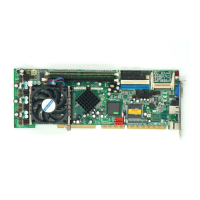