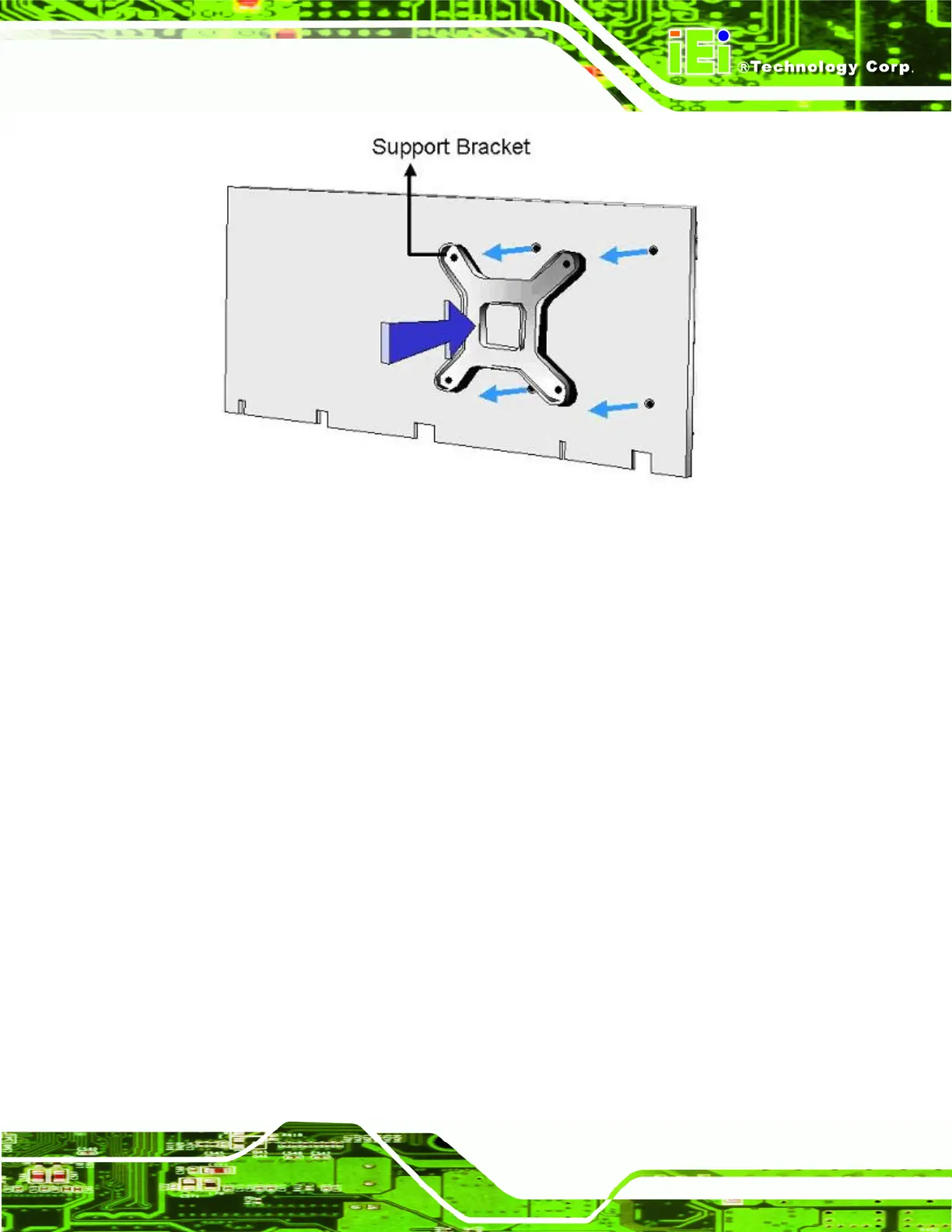ROCKY-4786EV/EVG User Manual
Page 51
Figure 4-2: Cooling Kit Support Bracket
Step 2: Open the lever at the top of the heat sink. Lift the lever at the top of the
cooling kit to loosen the cooling kit clamps.
Step 3: Secure the cooling kit. Gently place the heat sink and cooling kit onto the CPU.
Make sure the hooks are properly secured to the bracket. To secure the cooling
kit, close the top lever.
4.3.3 DIMM Module Installation
4.3.3.1 Purchasing the Memory Module
When you purchase your DIMM modules, the following considerations should be taken
into account:
Each DIMM module can support a memory chip with a maximum size of
1GB
It is recommended that you use memory modules of identical brand, size,
chips, and speed.
DIMMs must use the same density memory chips
Both DIMMs must use the same DRAM bus width
Both DIMMs must be either single-sided or dual-sided.
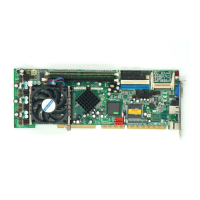