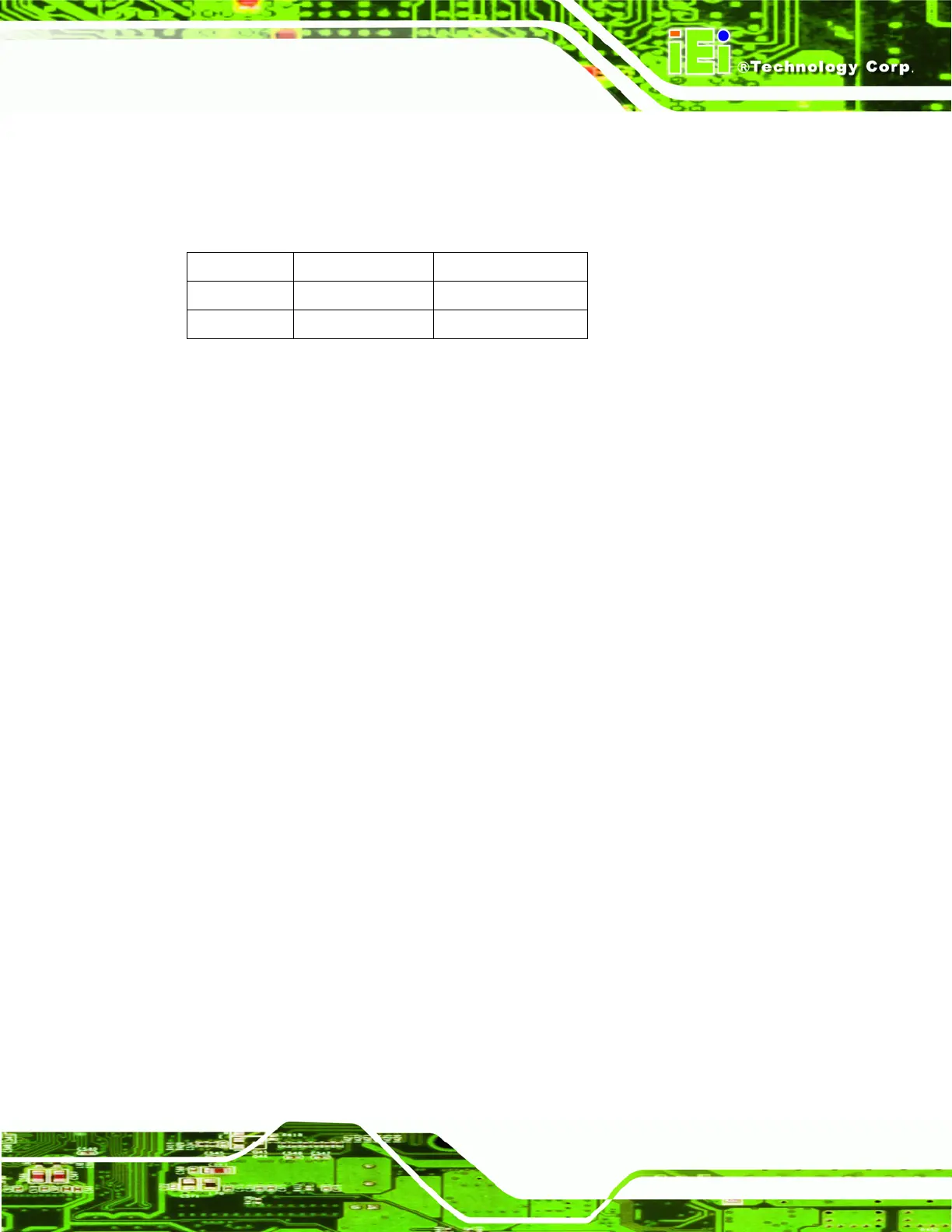ROCKY-4786EV/EVG User Manual
Page 101
and the HDD Power Down time for maximum
power saving.
The minimum and maximum power settings are shown below:
Suspend Mode HDD Power Down
Min. Saving
1 hour 15 minutes
Max. Saving
1 minute 1 minute
Video Off Method [DPMS]
The Video Off Method option allows you to specify what happens to the monitor in a
power down mode.
Blank Screen
Writes blanks to the video buffer and the
monitor is black, but still active (not powered
down).
V/H SYNC + Blank
Writes blanks to the video buffer and the
monitor is black, but still active (not powered
down)
DPMS
(D
EFAULT) If your monitor supports Display Power
Management Signaling, the monitor uses
this to enter a power down mode.
Video Off In Suspend [Yes]
The Video Off In Suspend option allows you to specify whether the display monitor is
turned off or remains on when the systems enters a suspend state.
No
The display monitor will remain on when the system is in
suspend mode.
Yes
(D
EFAULT) The display monitor will be turned off when the system is in
suspend mode.
Suspend Type [Stop Grant]
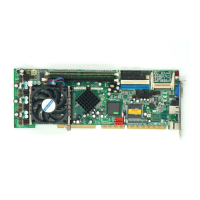