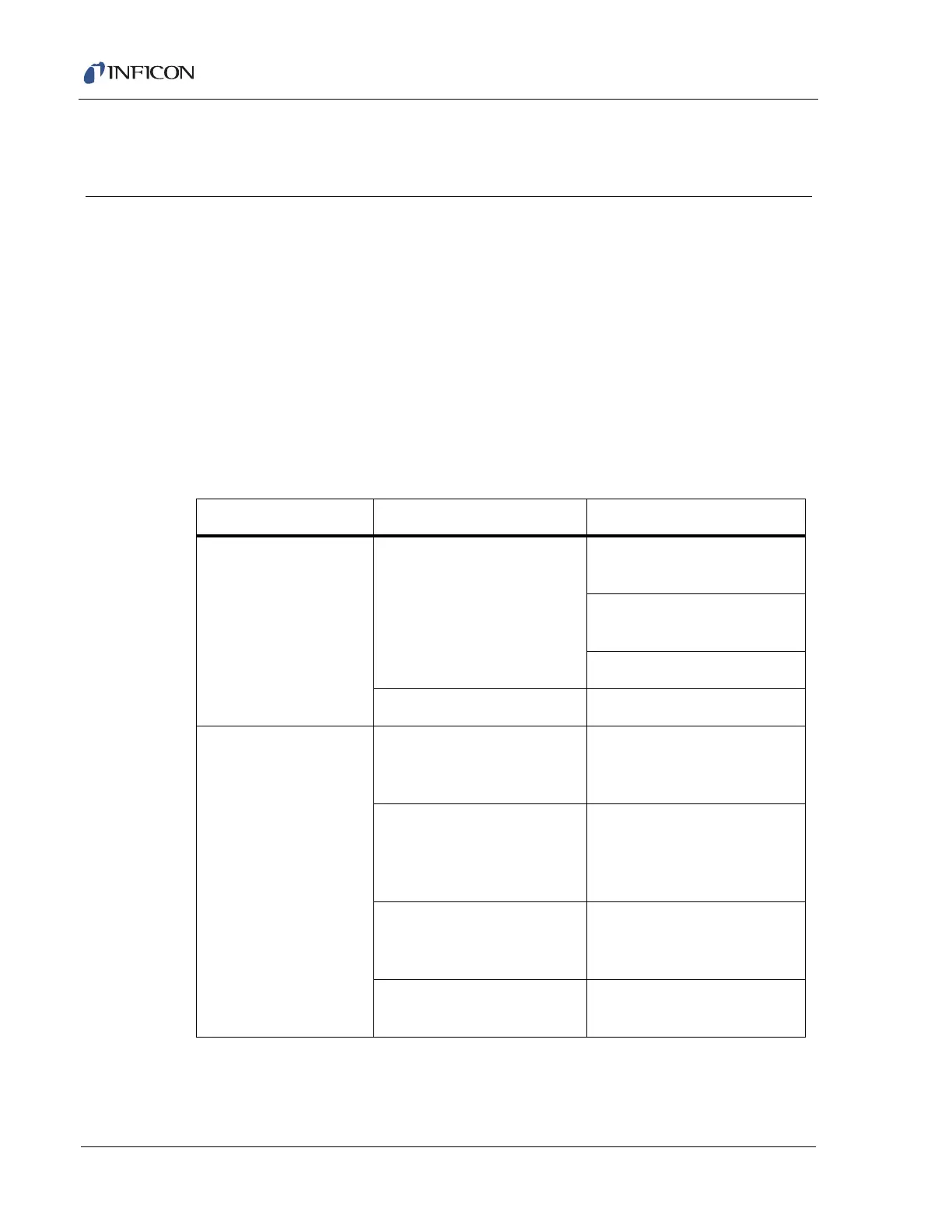8 - 1
Transpector XPR 3+ Operating Manual
Chapter 8
Diagnosing Problems
8.1 Introduction
If you are experiencing trouble with your Transpector XPR 3+, first look at Table
8-1 and see if your problem is listed there. If not, contact INFICON (refer to section
1.3, How To Contact Customer Support, on page 1-2).
8.2 Symptom-Cause-Remedy Chart
Make sure that the insulation on all cables is intact and there is no damage on the
insulating material before using Table 8-1.
Table 8-1 Symptom—Cause—Remedy chart
SYMPTOM CAUSE REMEDY
Power LED does not
turn on
+24 V external power supply Check input AC line voltage
to external power supply.
Check +24 V input, verify
input between 20 - 30 V.
Replace power supply.
Electronics failure Return to INFICON for repair.
No communi-
cation to HOST
computer
Sensor IP address not
compatible with network
Refer to Chapter 2,
Connecting
Transpector XPR 3+.
Transpector
communications port (port
80) is not open on the host
computer
Either open port 80 on the
host computer or change the
communications port of
Transpector XPR 3+.
Cable connections Make sure cables are
connected to proper
connectors.
Host computer Ethernet
card malfunctioning
Replace Ethernet Card on
host computer.