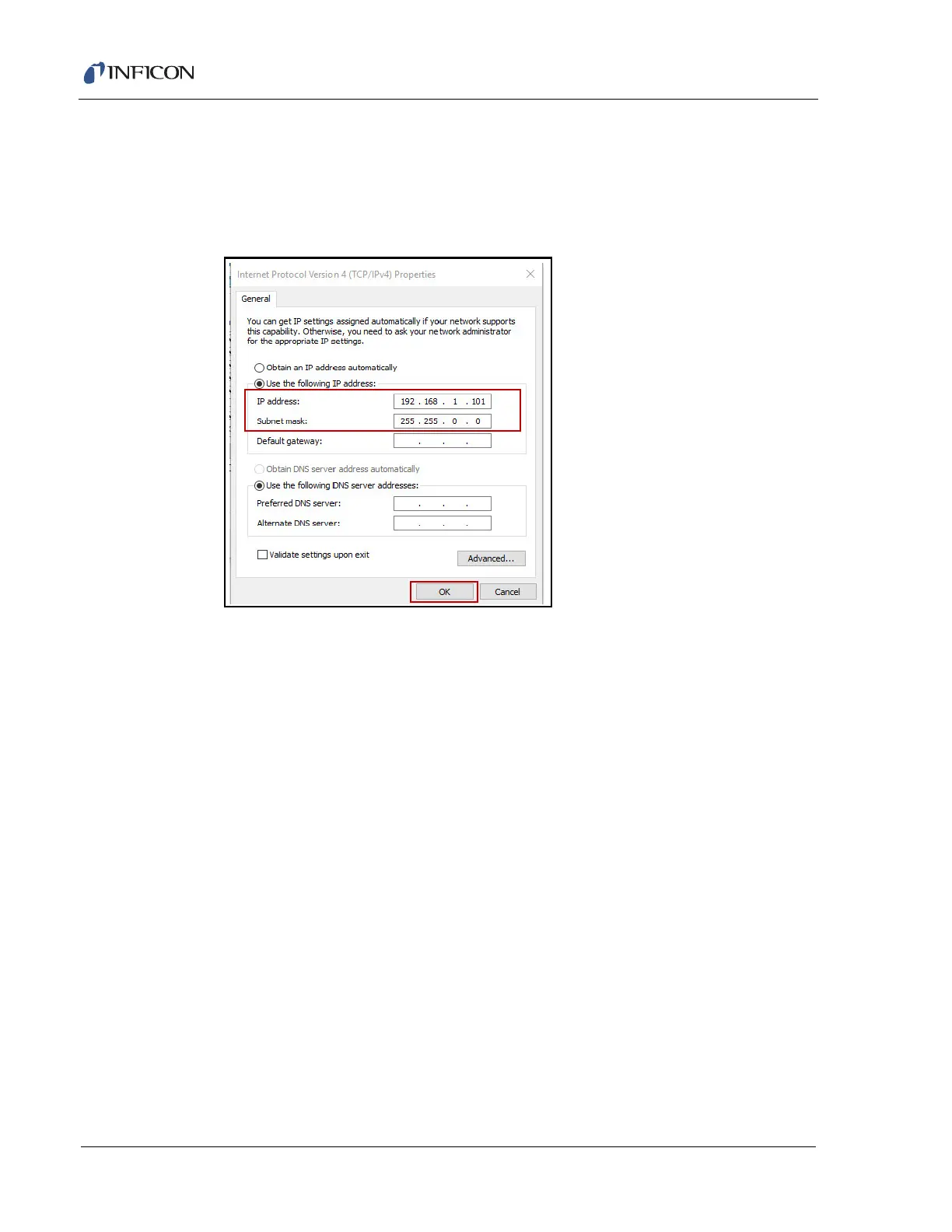2 - 10
Transpector XPR 3+ Operating Manual
7 In IP address: type 192.168.1.XXX. The last octet can be any number as long
as it is unique to the network. See Figure 2-10.
8 In Subnet mask: type 255.255.0.0.
9 Click OK.
Figure 2-10 Changing the computer IP address
10 The IP address will now be set to the manual IP address chosen in step 7.
Exit all of the menus and then connect to Transpector XPR 3+.
11 To change the IP address back to its default settings, follow steps 1 through 6
and return the IPv4 properties to their original settings.
2.4 Connecting Transpector XPR 3+
Before connecting Transpector XPR 3+, decide:
1 Is Transpector XPR 3+ going to be set up on:
a private network (installed directly on to either a computer or a router that
is not hooked up to the internet), or
an internal network where multiple computers are connected with access to
the internet?
2 Is more than one Transpector XPR 3+ sensor being installed at the same time?