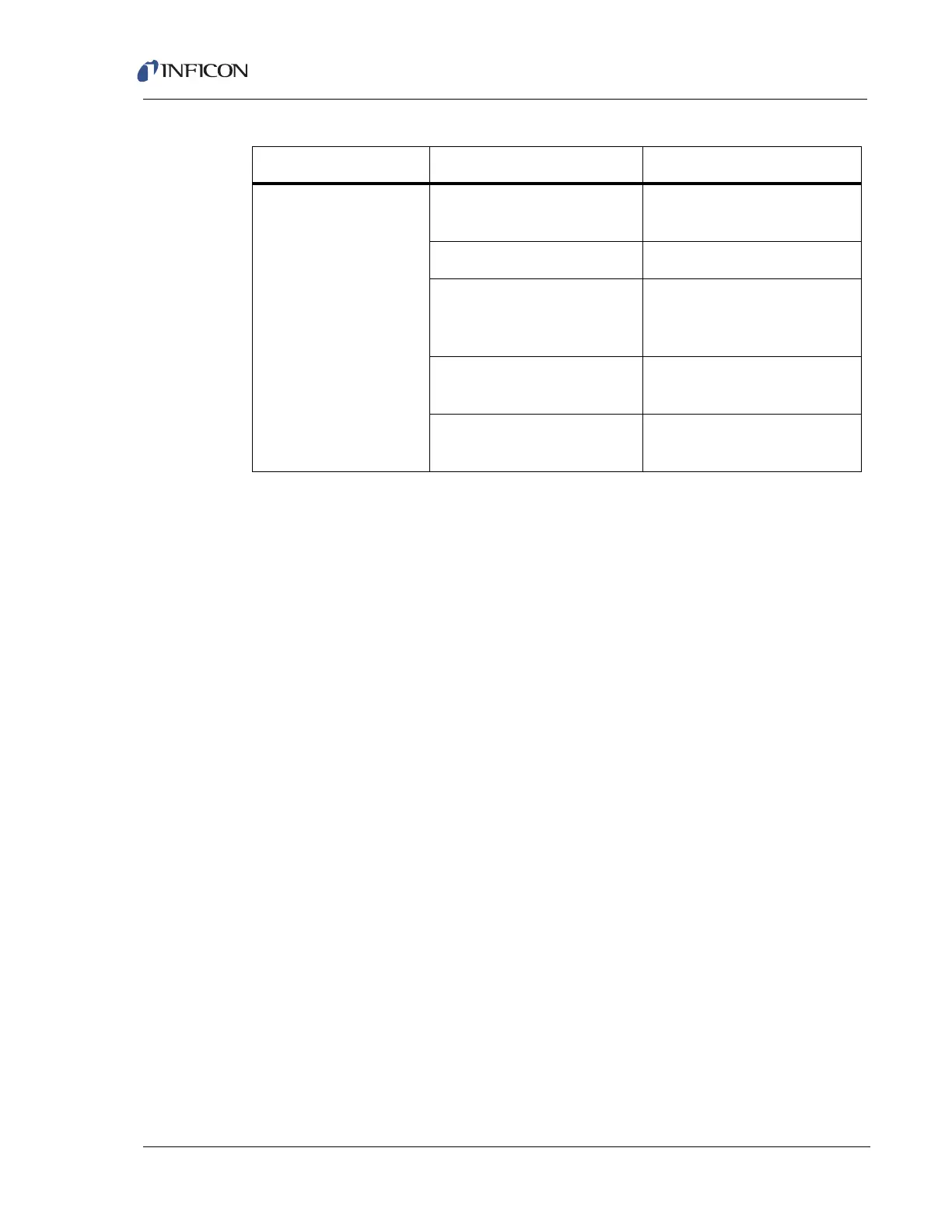8 - 6
Transpector XPR 3+ Operating Manual
8.3 Communication Problems
To correct communication problems, check the following:
Is the Ethernet cable connected to Transpector XPR 3+ and the host computer
(either directly or through a router/switch)?
Does the Transpector XPR 3+ IP address have the same network prefix as the
host computer?
Is Port 80 open on the host computer?
Is there an IP address conflict between Transpector XPR 3+ and another
network device?
Refer to Chapter 2, Connecting Transpector XPR 3+ for more information on
communications problems.
High noise
level
System grounding Verify that vacuum system is
grounded.
Electronics failure Return to INFICON for repair.
Transpector XPR 3+
electronics box not mounted
properly on sensor
Push Transpector XPR 3+
electronics box all the way on
to the sensor.
EM defective Replace sensor or Return to
INFICON for repair.
Scan speed too fast for gain
setting
Increase dwell time.
Table 8-1 Symptom—Cause—Remedy chart (continued)
SYMPTOM CAUSE REMEDY