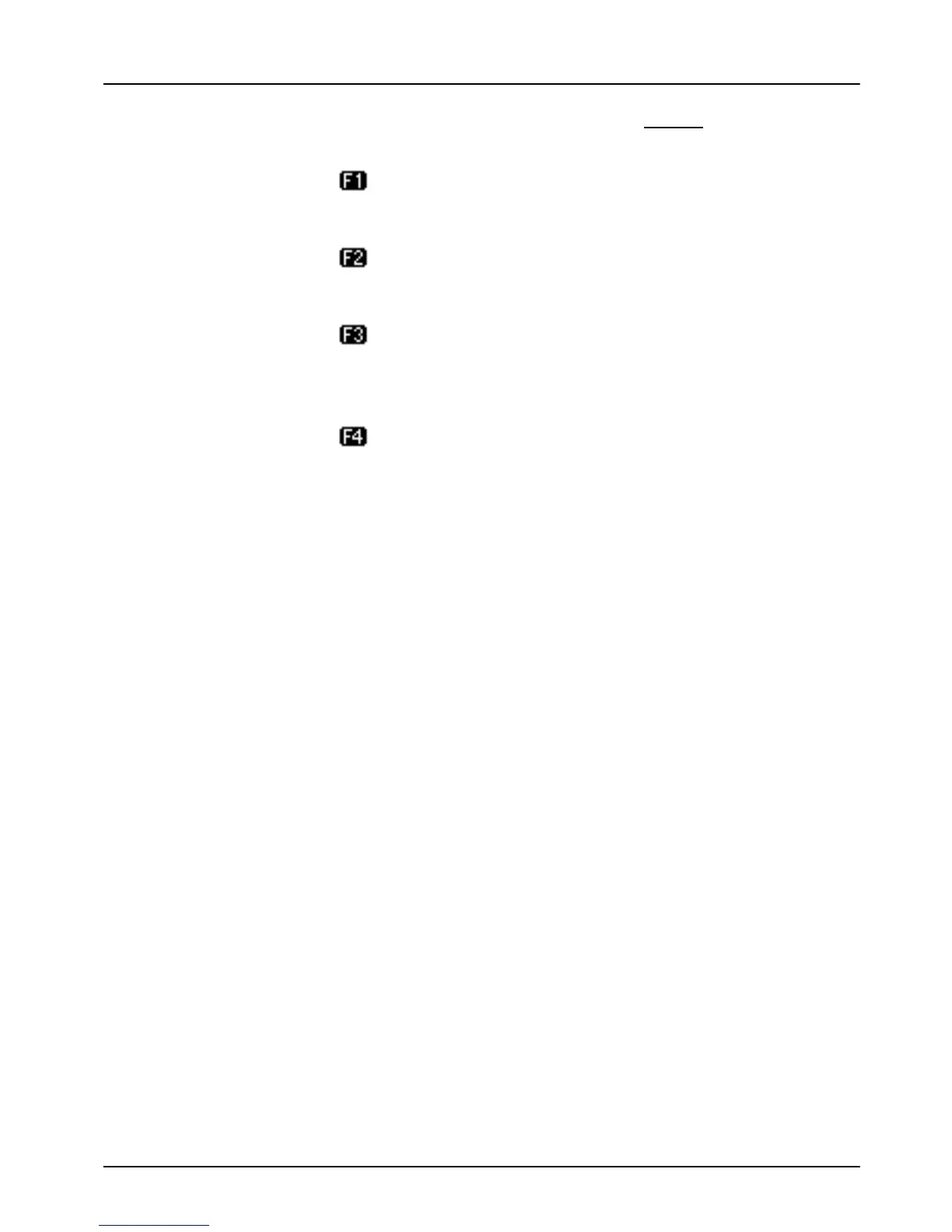Terminal User Guide Supervisor Functions
73
Fourth Supervisor Menu Screen (Press menu three times)
Allows the date and time to be set. The date
and time is automatically updated when a
successful TMS call is made.
Allows the setting of the time taken after a
key is pressed before the backlight turns off.
Allows the setting of the time taken after a
key is pressed before the terminal enters
power save mode.
Prints a summary report of software versions
loaded on the terminal. Do not use this
feature unless instructed to do so by the
terminal Helpdesk.
