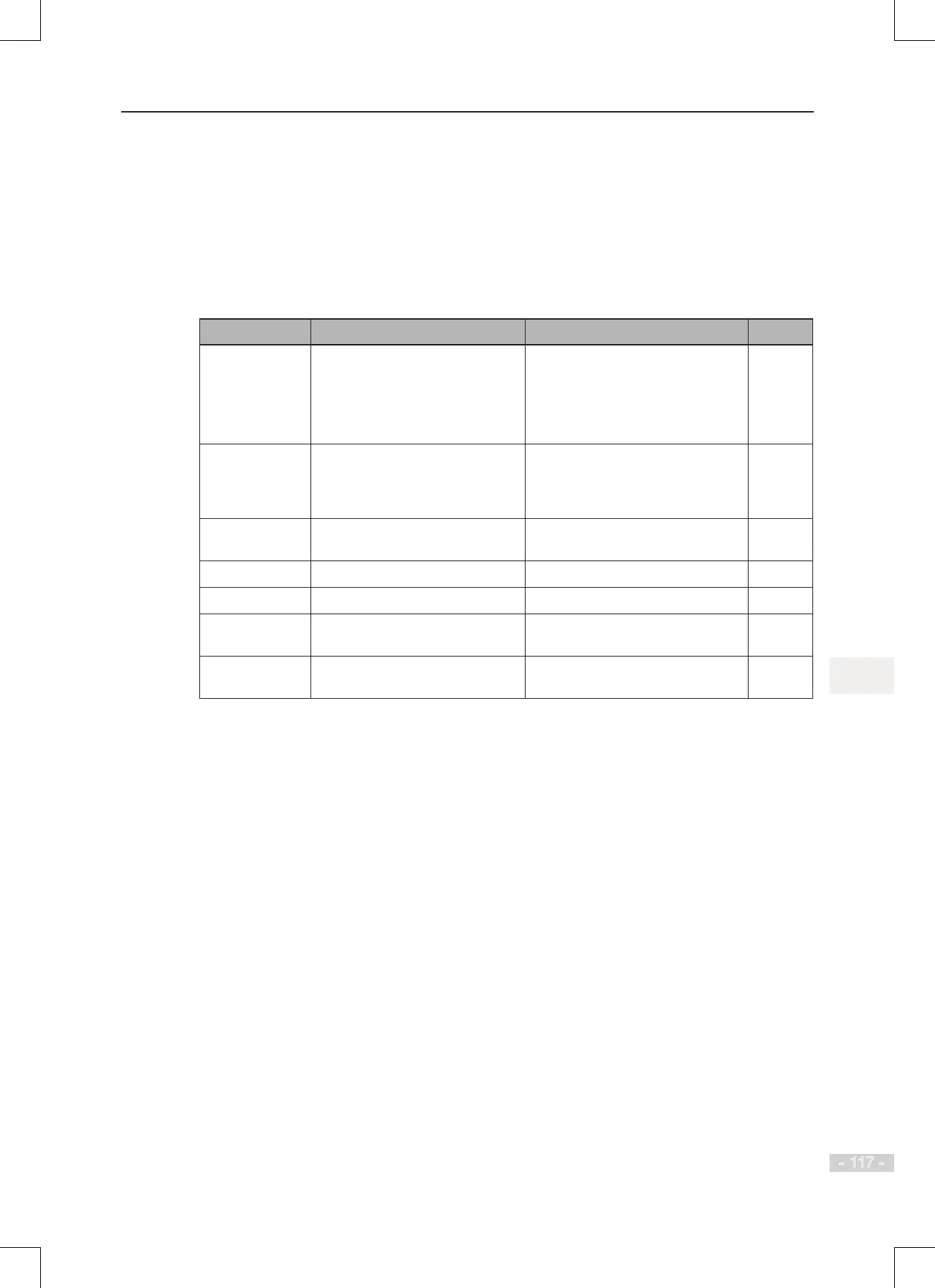6. Description of Parameters
- 117 -
6.3 Start/Stop the AC Drive
This section describes how to start/stop the AC drive.
6.3.1 Start Mode
You can set start mode of the AC drive in F6-00, direct start, catching a spinning motor, pre-
excited start and SVC quick start.
Related function parameters are listed as follows:
Function Code Parameter Name Setting Range Default
F6-00
Start mode 0: Direct start
1: Catching a spinning motor
2: Pre-excited start
3: SVC quick start
0
F6-01
Mode of catching a spinning
motor
0: From stop frequency
1: From zero speed
2: From max. frequency
0
F6-02
Speed of catching a spinning
motor
1 to 100 20
F6-03
Start frequency 0.00 to 10.00 Hz 0.00 Hz
F6-04
Start frequency holding time 0.0s to 100.0s 0.0s
F6-05
DC injection braking 1 level
/Pre-excitation level
0% to 100% 50%
F6-06
DC injection braking 1 active time
/Pre-excitation active time
0.0s to 100.0s 0.0s
