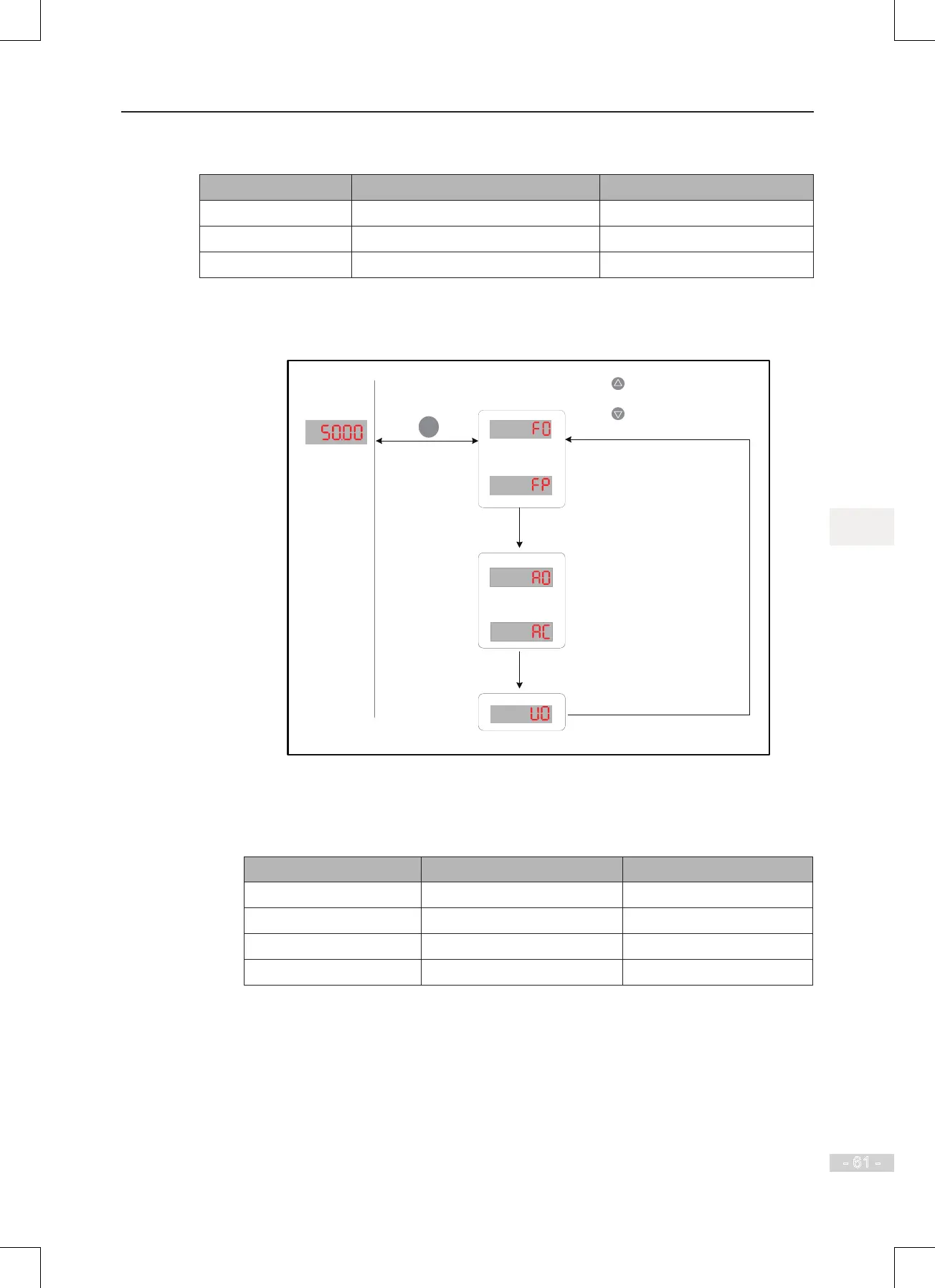4. Operating Panel (Keypad & Display)
- 61 -
4.2.2 Overall Arrangement of Function Parameters
Function Code Group Description Standard Function Parameters
F0 to FP Standard function code group Standard function parameters
A0 to AC Advanced function code group AI/AO correction
U0 to U3 RUNNING status function code group Display of basic parameters
■
Selection of Function Parameter Group
Figure 4-4 Selection of function parameter group
Level I menu
(Function code group)
PRG
...
...
When FP-02 = 1x
When FP-02 = x1
Default screen
Press
to cycle through function
code groups in positive sequence.
Press
to cycle through function
code groups in reverse sequence.
■
Selection of Displaying A and U Groups
The value you set for function parameter FP-02 determines whether the operating panel
displays groups U and A.
Value of FP-02 Group A Group U
00 Not displayed Not displayed
01 Not displayed Displayed
10 Displayed Not displayed
11 (default) Displayed Displayed
