
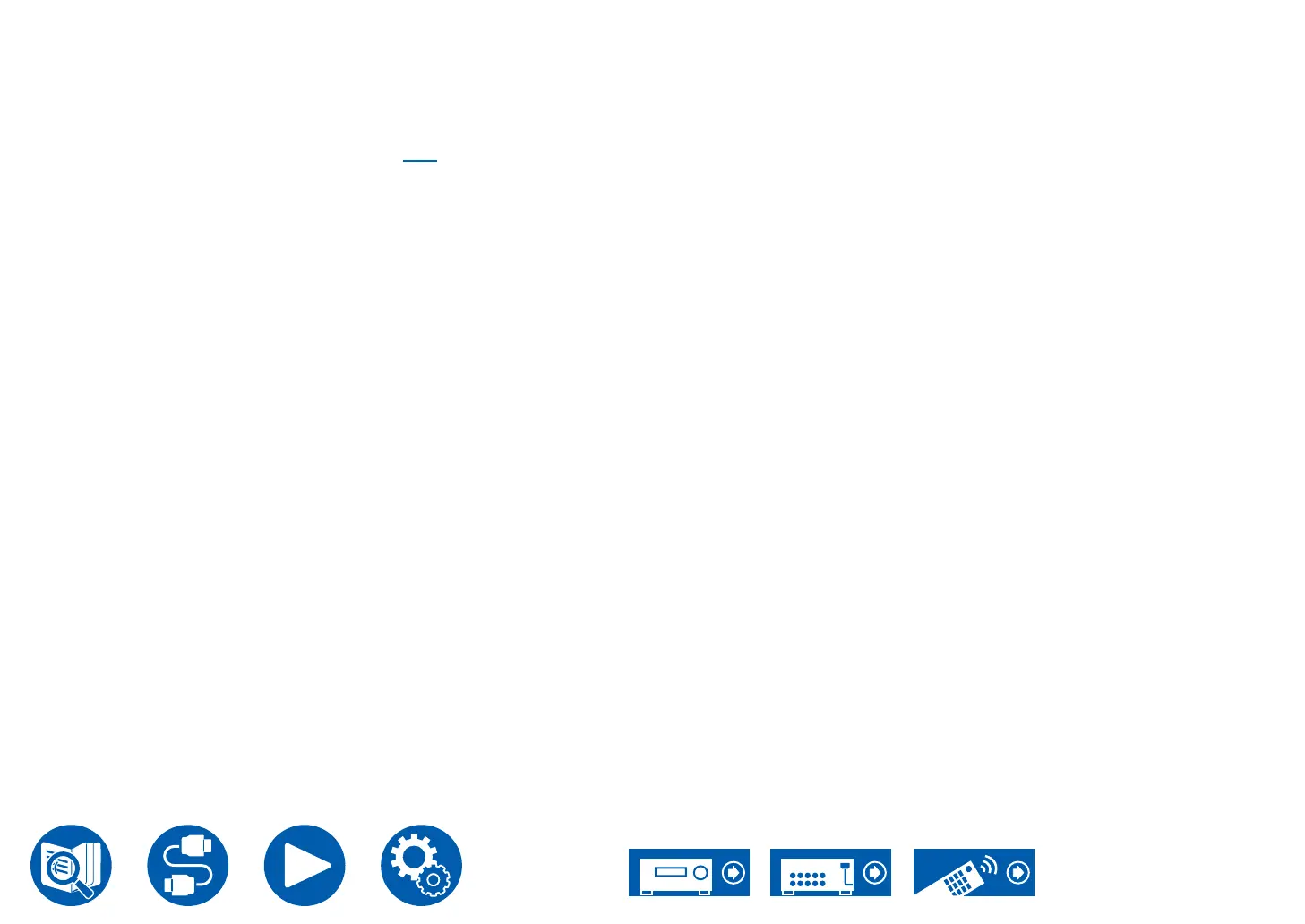 Loading...
Loading...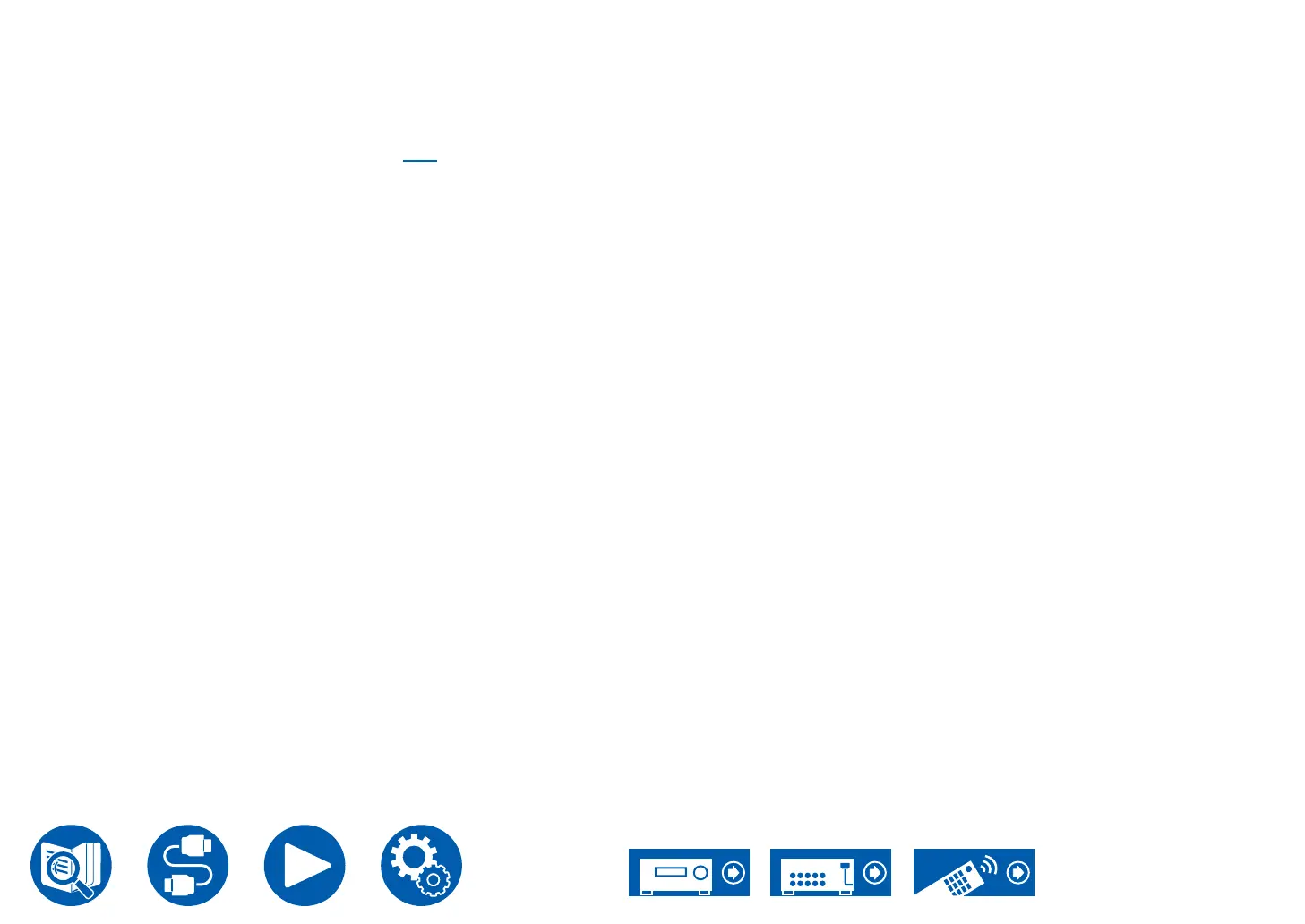
Do you have a question about the Integra DRX-8.4 and is the answer not in the manual?
| Channels | 11.2 |
|---|---|
| Amplification Type | Class AB |
| THD+N | 0.08% |
| HDMI Inputs | 7 |
| HDMI 2.1 | Yes |
| HDR Support | HDR10, Dolby Vision, HLG |
| eARC | Yes |
| Phono Input | Yes |
| Zone 2/3 Powered Outputs | Yes |
| USB Input | 1 (Front) |
| Ethernet | Yes |
| Wi-Fi | Yes |
| Bluetooth | Yes |
| Standby Power Consumption | 0.15 W |
| Power Output (8 Ohms, 20 Hz-20 kHz, 0.08% THD, 2 Channels Driven, FTC) | 140W |
| Power Output (6 Ohms, 1 kHz, 10% THD, 1 Channel Driven) | 250 W/Ch |
| Input Sensitivity and Impedance | 200 mV/47 kOhms (Line) |
| Signal-to-Noise Ratio | 106dB |
| Speaker Impedance | 4 Ohms – 16 Ohms |
| HDMI Outputs | 3 |
| Digital Audio Inputs | Optical: 2, Coaxial: 1 |
| Pre-Outs | 11.2 Ch |
| Speaker Terminals | 11 |
| Streaming Services | AirPlay 2, Spotify, Tidal, Deezer |
| Voice Control | Amazon Alexa, Google Assistant |
| Room Correction | AccuEQ |
| Supported Audio Formats | Dolby Atmos, DTS:X |
| Weight | 14.5 kg (32 lbs.) |