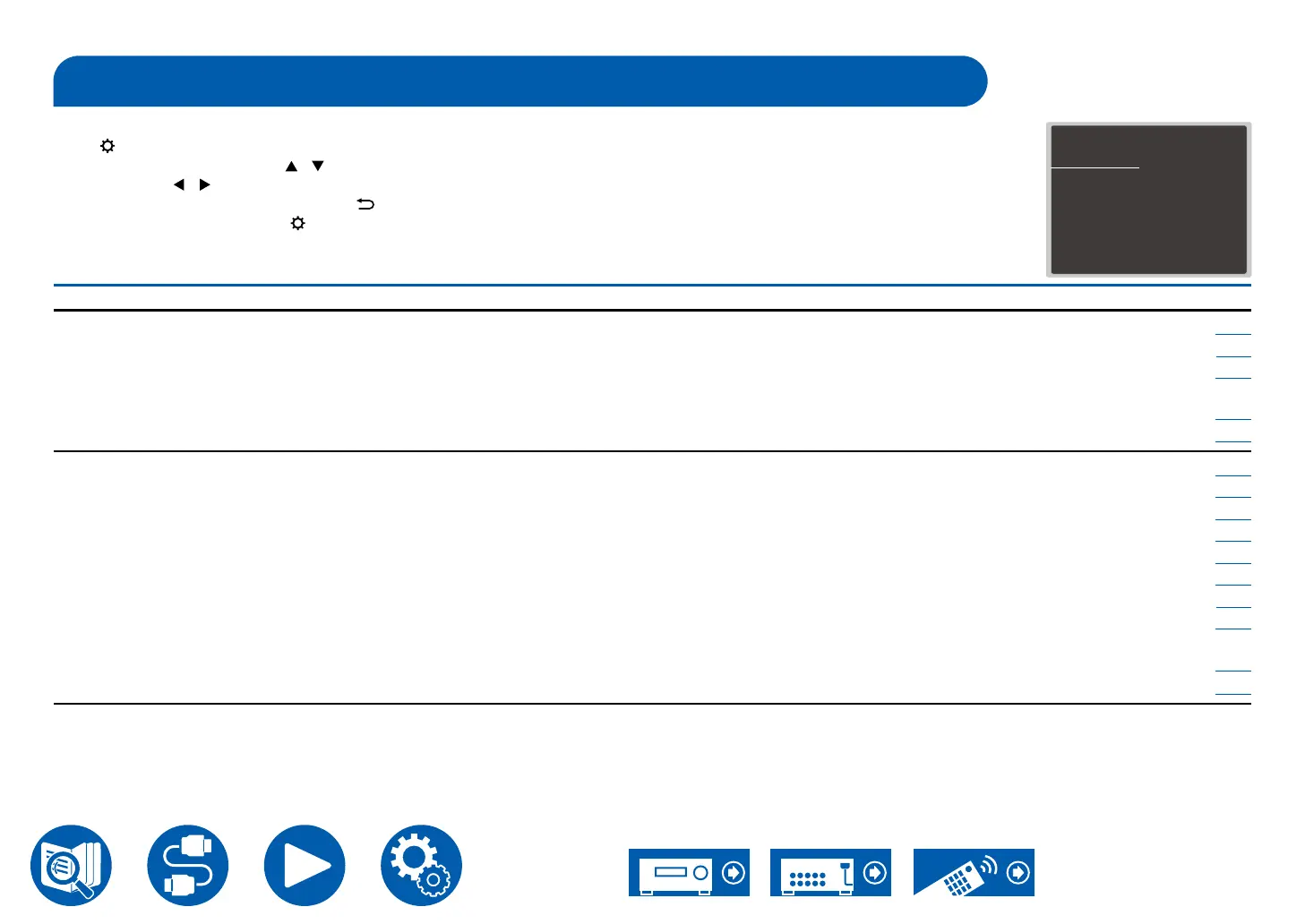126
Setup
Setup Menu
Use the on-screen displays (OSD) that appear on the TV to make the settings.
Press on the remote controller to display the Setup menu.
Select the item with the cursors / of the remote controller, and press the Enter button to conrm your selection.
Use the cursors / to change the default values.
• To return to the previous screen, press .
• To exit the settings, press the button.
Menu list
1.
Input/Output Assign
1. TV Out / OSD Make settings for TV output and On-Screen Displays (OSD) that appear on the TV. p129
2. HDMI Input You can change input assignment between the input selectors and HDMI IN jacks.
p131
3. Video Input Change input assignment between the input selectors and COMPONENT VIDEO IN jacks and
the VIDEO IN jacks.
p132
4. Digital Audio Input Change input assignment between the input selectors and DIGITAL IN COAXIAL/OPTICAL jacks.
p132
5. Analog Audio Input Change input assignment between the input selectors and AUDIO IN jacks.
p133
2. Speaker 1. Conguration Change the settings of connection environment of the speakers.
p134
2. Crossover Change the settings of crossover frequencies.
p137
3. Distance Set the distance from each speaker to the listening position.
p138
4. Level Calibration Adjust the volume level of each speaker.
p139
5.
Dolby Enabled Speaker
Change the settings of Dolby Enabled Speakers. p139
6. Equalizer Settings You can adjust the output volume of the range for each connected speaker.
p140
7. THX Audio Change the THX Audio settings.
p141
8. EQ for Standing Wave This controls the aect of the standing waves that occur when sound waves reverberating o
obstacles such as walls interfere with the original sound waves.
p142
9. Speaker Virtualizer The Speaker Virtualizer function can be switched between On and O.
p142
10
. Speaker Combo You can optimize the crossover value to match Klipsch speakers. p142
Setup
1. Input/Output Assign
2. Speaker
3. Audio Adjust
4. Source
5.
Listening Mode Preset
6. Hardware
7. Multi Zone
8. Miscellaneous
1. TV Out / OSD
2. HDMI Input
3. Video Input
4. Digital Audio Input
5. Analog Audio Input