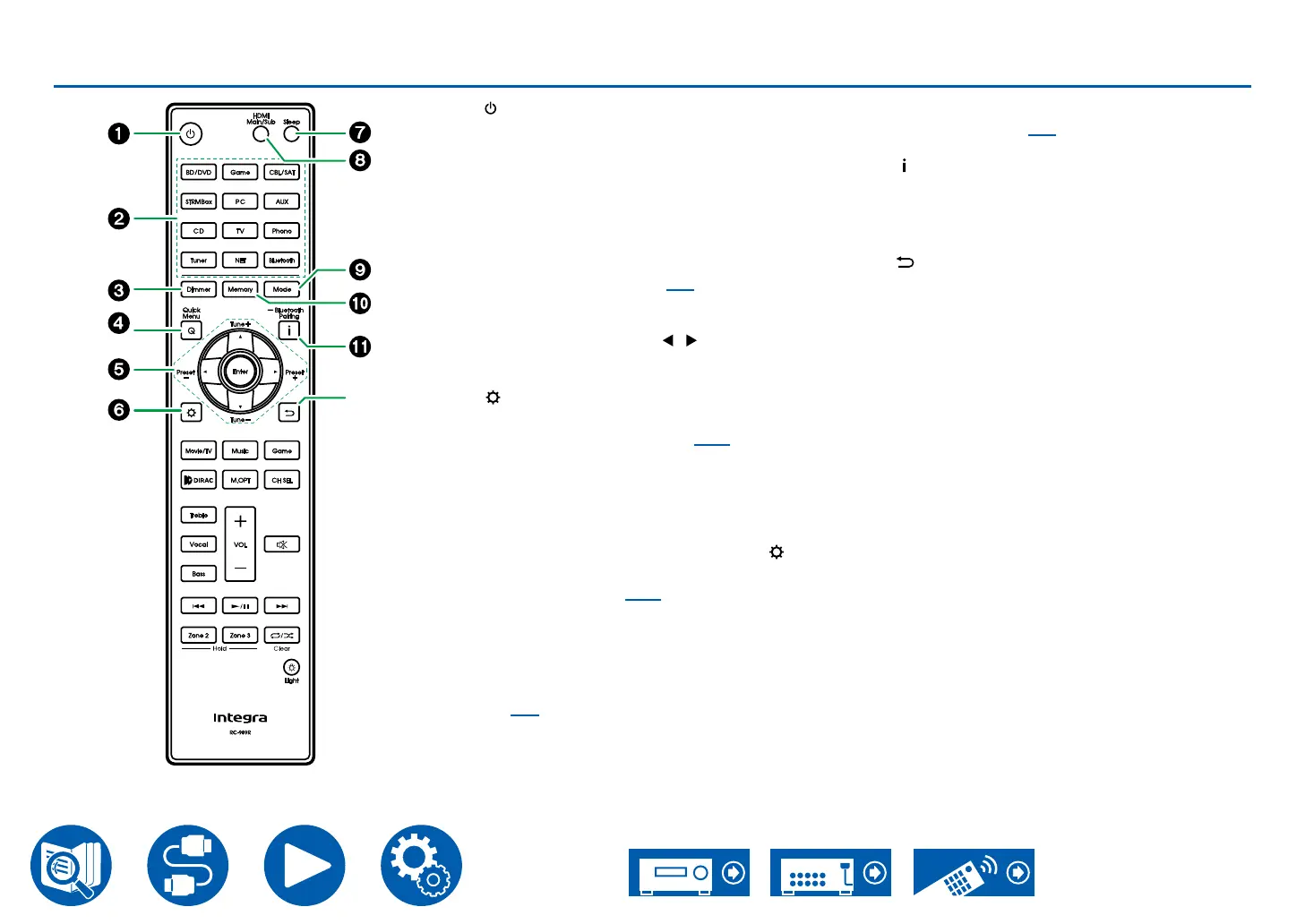18
Remote Controller
A On/Standby button
B Input selector buttons: Switches the input to be
played.
C Dimmer button: Switches the brightness of the
display with three levels. It cannot be turned o
completely.
D Q (Quick Menu) button: Pressing this button
during playback allows you to make settings
such as "HDMI" and "Audio" quickly on the TV
screen while playing. ( →p91)
E Cursor buttons and Enter button: Select an
item with the cursors, and press Enter to conrm
your selection. Pressing / button allows you
to switch the screen when a music folder list or
le list is not displayed on one screen on the TV.
F button: Displays advanced setting items on
the TV or the display to have a more enjoyable
experience with this unit. ( →p126)
G Sleep button: You can allow the unit to enter
standby automatically when the specied time
has elapsed. Select the time from "30 min", "60
min", "90 min" and "O". When you do not want
to turn the unit to standby automatically, select
"O". You can also set this by pressing button
and selecting "Hardware" - "Power Management"
- "Sleep Timer" ( →p156) on the Setup menu.
H HDMI Main/Sub button: Select the HDMI OUT
jack to output video signals from "MAIN", "SUB",
and "MAIN+SUB".
I Mode button: Switches between automatic
tuning and manual tuning for AM/FM stations
( →p88) (North American and Taiwanese
models). Also, when an HDMI CEC function-
enabled AV component is connected to this unit,
you can switch P Play buttons between "CEC
MODE" and "RCV MODE" (normal mode).
J Memory button: Used to register AM/FM
radio stations. ( →p90) (North American and
Taiwanese models)
K button: Switches the information on the
display. Also, when the "BLUETOOTH" input
selector is selected, pressing and holding this
button for 5 seconds or more will switch to the
pairing mode.
L button: Returns the display to the previous
state while setting.
L