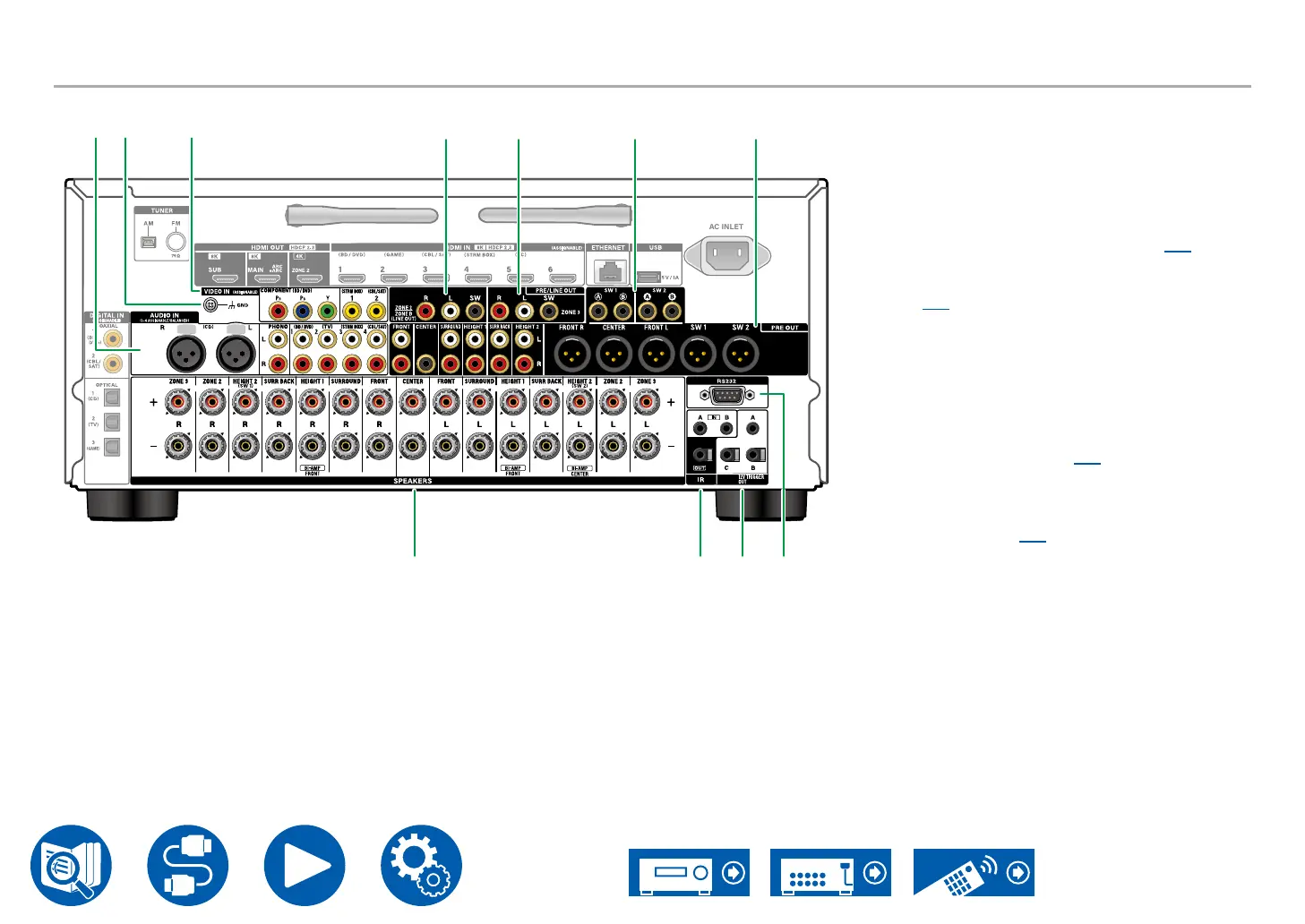17
Rear Panel
AC INLET
I J K L M N O
P Q R S
I AUDIO IN jacks: Input AV component audio
signals with an XLR balanced cable or analog
audio cable.
J GND terminal: Connect the ground wire of the
turntable.
K COMPONENT VIDEO IN jacks: Input AV
component video signals with a component
video cable. (Compatible only with 480i or 576i
resolution.)
VIDEO IN jacks: Input AV component video
signals with an analog video cable.
L ZONE 2 PRE/LINE OUT jacks: Output audio
signals with an analog audio cable connected
to an integrated amplier in a separate room
(ZONE 2).
ZONE B LINE OUT jacks: Simultaneously
output the same audio source as the speakers
(ZONE A) connected to this unit by connecting
this unit to wireless headphones, wireless
speaker transmitter, etc., using an analog audio
cable.
M ZONE 3 PRE/LINE OUT jacks: Output audio
signals with an analog audio cable connected
to an integrated amplier in a separate room
(ZONE 3).
N SUBWOOFER PRE OUT jacks: Connect a
powered subwoofer with a subwoofer cable.
See "Connecting the Subwoofer" ( →p41) for
details.
O PRE OUT jacks: Connect a power amplier.
( →p61)
P SPEAKERS terminals: Connect speakers with
speaker cables.
• Y plug connection is not supported.
• North American and Taiwanese models
support banana plugs. Use a plug 4 mm in
diameter.
Q IR IN A/B, IR OUT port: Connect a remote
control receiver unit. ( →p76)
R 12V TRIGGER OUT A/B/C jack: Connect a
device equipped with a 12V trigger input jack to
enable power link operation between the device
and this unit. ( →p77)
S RS232 port: Connect a home control system
equipped with an RS-232C port. For installing
a home control system, contact the specialized
stores.