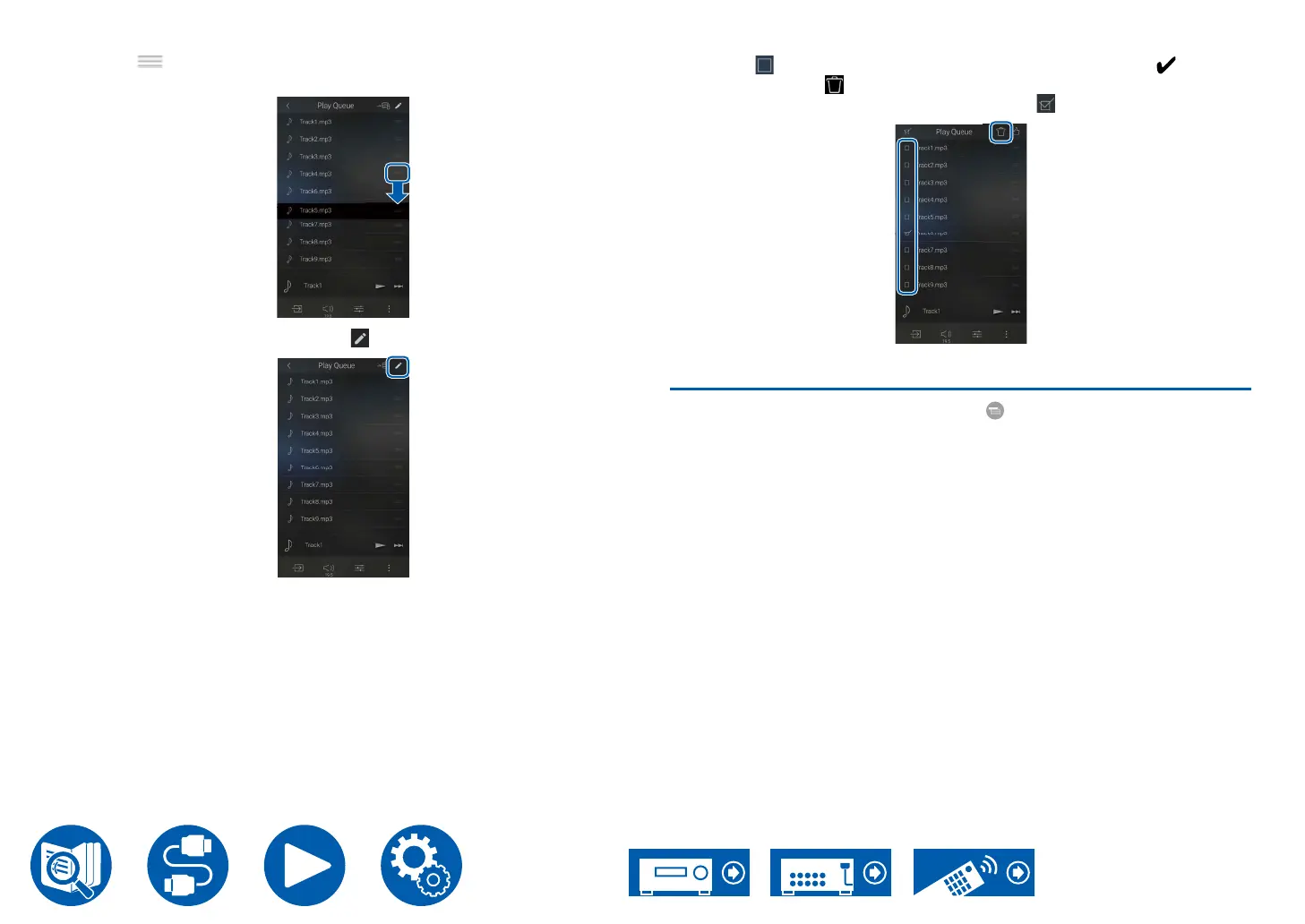122
Playback
2. Tap the " " icon of the track you want to reorder, then drag it to the
destination.
3. To delete a track, tap the editing icon " " to switch to editing mode.
4. Tap the " " icon next to the track you want to delete to put in a " ", then
when you tap the "
" icon, the track is deleted from the Play Queue.
• To select or release all of the tracks, tap the "
" icon next to Play Queue.
Playing Back
Playback starts when you select "Play Now " for Play Queue addition, or
select the track in the Play Queue service screen.