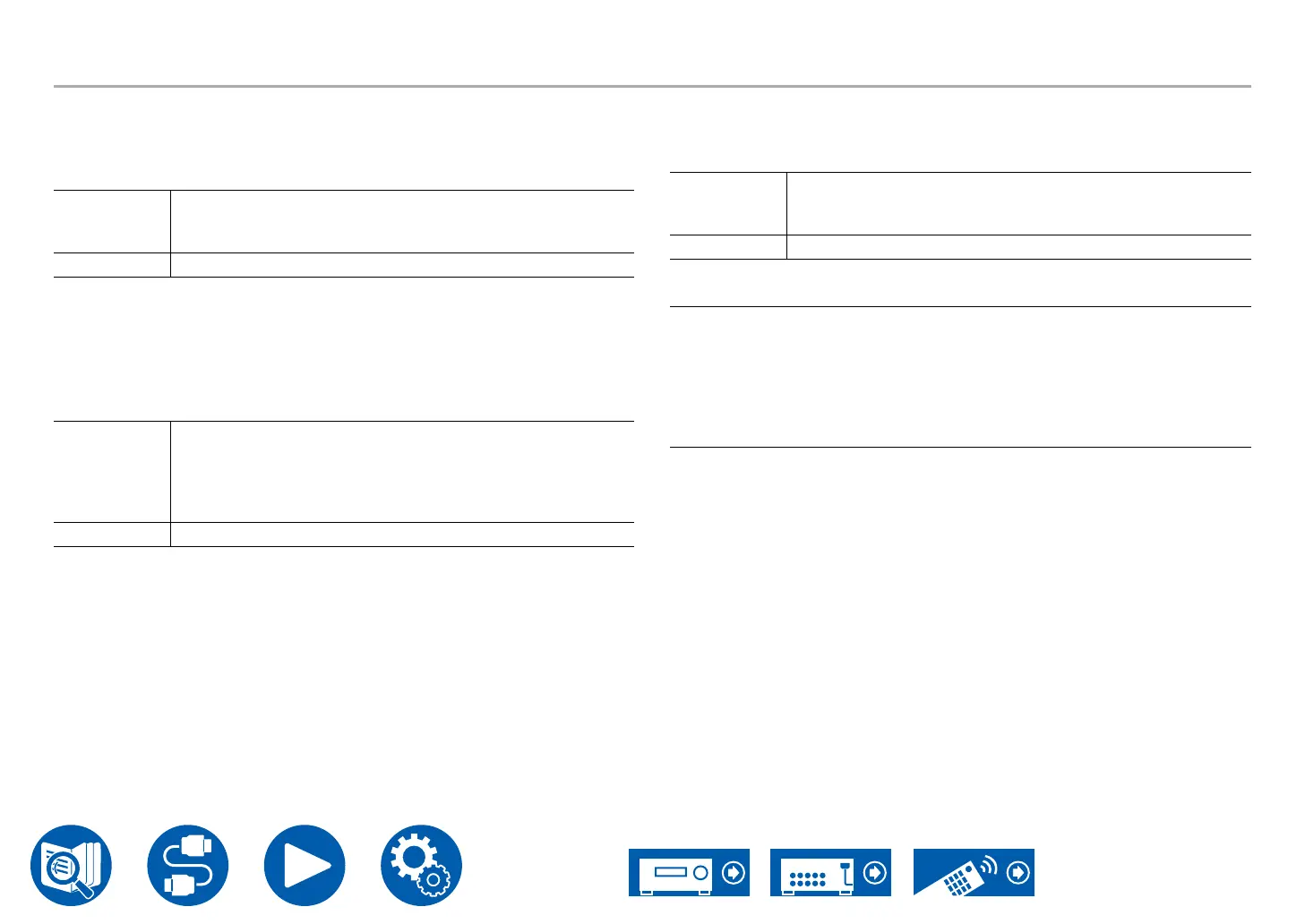156
SetupSetup
6. Hardware
4. Power Management
Change the settings for the power-save function.
Sleep Timer (Default Value: O)
30 minutes,
60 minutes,
90 minutes
You can allow the unit to enter standby automatically when the
specied time has elapsed. Select a value from "30 minutes",
"60 minutes" and "90 minutes".
O Does not turn the unit to standby automatically.
Auto Standby (Default Value: On/O)
This setting allows the unit to enter standby mode automatically after 20
minutes of inactivity without any video or audio input. (When "USB Power Out at
Standby" or "Network Standby" is enabled, the unit enters the Hybrid Standby
mode which minimizes the increase in power consumption.)
• Default values vary depending on the regions.
On The unit will automatically enter standby mode ("AUTO STBY"
will light).
• "Auto Standby" is displayed on the main unit’s display and
TV screen 30 seconds before entering standby mode.
• "Auto Standby" does not work when Zone 2/Zone 3 is active.
O The unit will not automatically enter standby mode.
Auto Standby in HDMI Standby Through (Default Value: On/O)
Enable or disable "Auto Standby" while "HDMI Standby Through" is on.
• Default values vary depending on the regions.
On The setting will be enabled.
• This setting cannot be set to "On" if "Auto Standby" and
"HDMI Standby Through" are set to "O".
O The setting will be disabled.
USB Power Out at Standby (Default Value: O)
Devices connected to the USB port (5 V/1 A) on the rear of the unit can be
supplied with electricity even when this unit is in standby mode when this
function is "On".
• When this function is set to "On", the power consumption in standby state
increases, however, the increase in power consumption is minimized by
automatically entering the Hybrid Standby mode where only the essential
circuits operate.