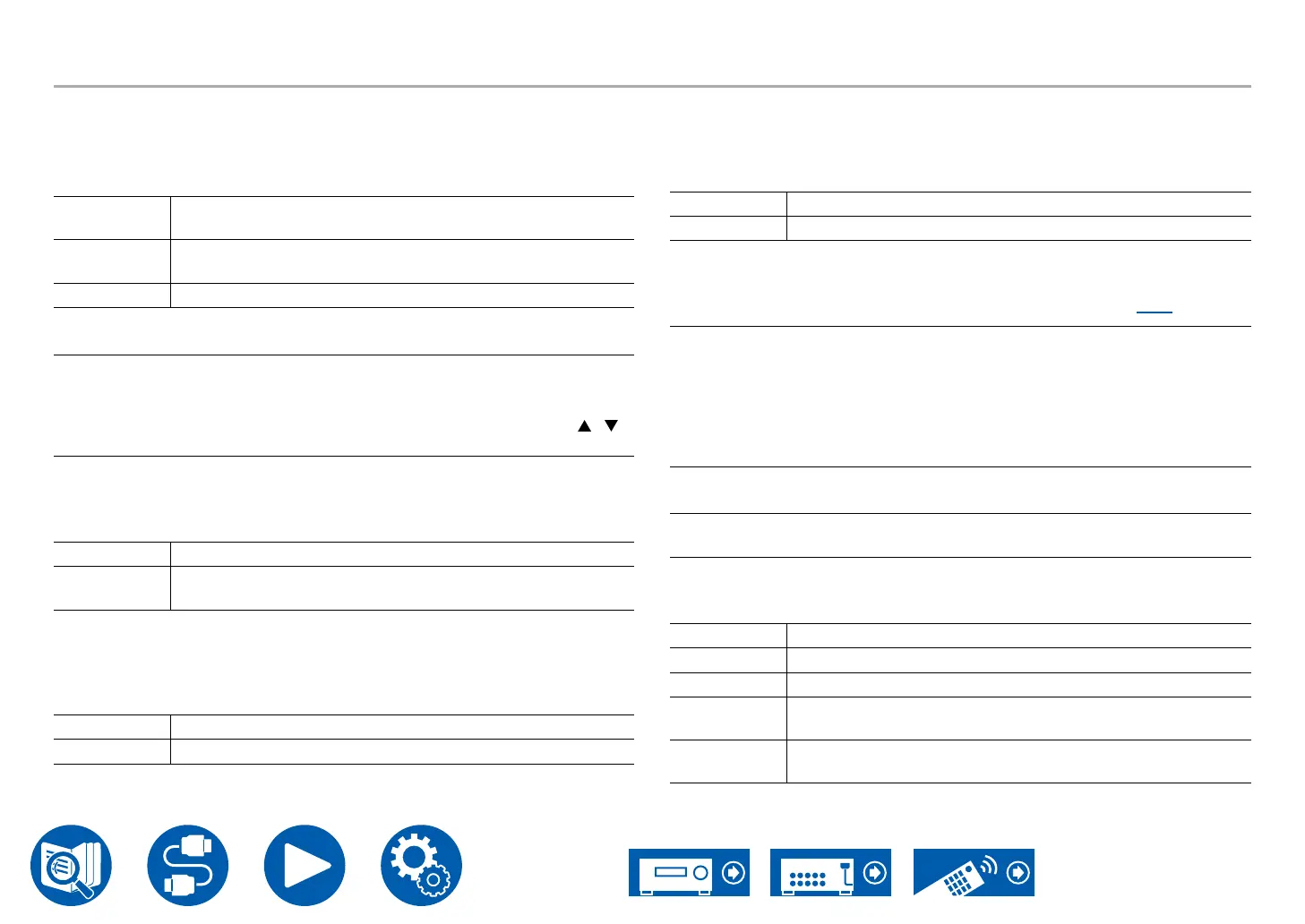155
SetupSetup
6. Hardware
(Bluetooth Transmitter)
Bluetooth Transmitter (Default Value: O)
Select whether or not to use the function that transmits audio from this unit to
BLUETOOTH wireless technology enabled devices.
On (Tx) When this function is to be used (played back only on
BLUETOOTH
wireless technology enabled devices)
On
(Main + Tx)
When this function is to be used (played back both on this unit
and on
BLUETOOTH
wireless technology enabled devices)
O When this function is not used
Search Devices (Default Value: -)
Search for a BLUETOOTH wireless technology enabled device that is able to
receive the audio from this unit. Select "Start" then press Enter. A list of the
names of BLUETOOTH wireless technology enabled devices that are able to
receive is displayed. Select the device to be connected with the cursors / ,
then pairing begins when you press Enter.
Output Level (Default Value: Variable)
You can select whether to adjust the volume on this unit or to adjust it on the
BLUETOOTH
wireless technology enabled device.
Variable To use the volume controls on this unit
Fixed To use the volume controls on the
BLUETOOTH
wireless
technology enabled device
aptX HD (Default Value: O)
It is possible to use aptX HD to connect a BLUETOOTH wireless technology
enabled device and this unit.
• The codec of the receiving device must be compatible with aptX HD.
On When this function is used
O When this function is not used
Low Latency Mode (Default Value: O)
If the audio from a device connected via BLUETOOTH is delayed compared to
the video on the TV when watching a gaming screen, etc., you can reduce the
audio delay.
On When this function is used
O When this function is not used
Pairing Information (Default Value: -)
You can initialize the pairing information stored on this unit. If you are no longer
able to connect with a device you have paired, try doing this. ( →p186)
Pressing Enter when "Clear" is displayed initializes the pairing information
stored on this unit.
• This function does not initialize the pairing information on the BLUETOOTH
enabled device. When pairing the unit again with the device, be sure to clear
the pairing information on the BLUETOOTH enabled device in advance. For
information on how to clear the pairing information, refer to the BLUETOOTH
enabled device's instruction manual.
Device (Default Value: -)
Displays the name of the BLUETOOTH enabled device connected to the unit.
• The name is not displayed when "Status" is "Ready" and "Pairing".
Status (Default Value: -)
Displays the status of the BLUETOOTH enabled device connected to the unit.
Ready Not paired
Pairing Paired
Connected Successfully connected
Connected
(aptX)
Successfully connected with aptX compatible device
Connected
(aptX HD)
Successfully connected with aptX HD compatible device