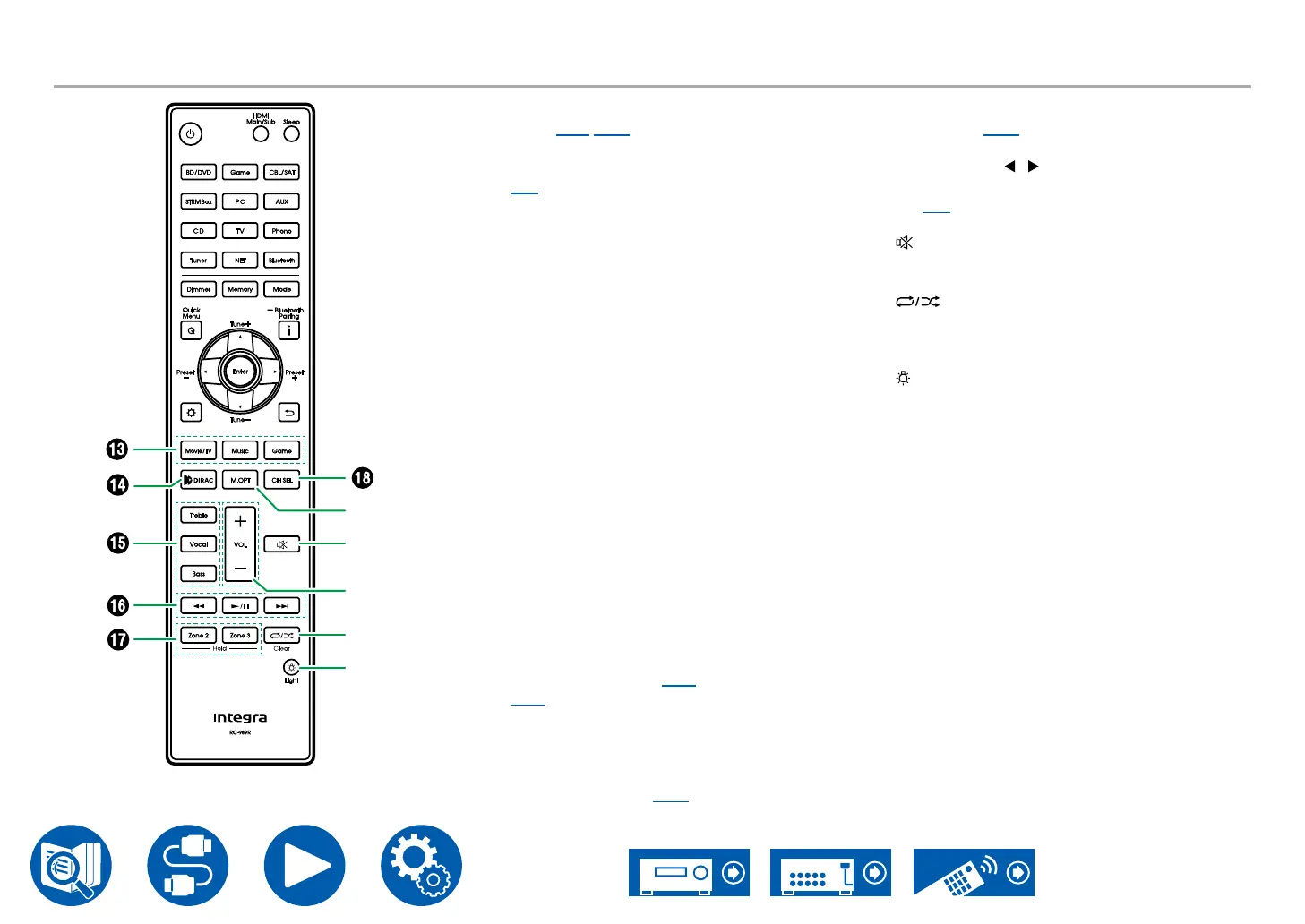19
Remote Controller
M Listening Mode buttons: Selects a listening
mode ( →p83, p195).
N Dirac Live button: Selects slots where the
measurement results of Dirac Live are saved.
( →p93)
O Tone buttons: Adjusts the sound quality. Press
"Treble", "Bass", or "Vocal" to select what you
want to adjust, then adjust with + and -.
Treble/Bass button: You can adjust the sound
quality of the speakers.
1.Press Treble or Bass to select the content to
adjust.
Treble: Enhances or moderates the high-tone
range of the speakers.
Bass: Enhances or moderates the low-tone
range of the speakers.
2.Press + or - to adjust.
Vocal button: Emphasizes movie dialogues
and music vocals to listen to them more easily.
It is eective to movie lines in particular. Also, it
exerts the eect even if the center speaker is not
used. Select a desired level from "1" (low) to "5"
(high).
1. Press Vocal.
2. Press + or - to adjust.
• Depending on the input source or listening
mode setting, selection is not possible, or the
desired eect may not be achieved.
P Play buttons: Used for playback operations
for the Music Server ( →p118) or USB device
( →p116). Also, switching to "CEC MODE" with
9 Mode button allows you to operate an HDMI
CEC function-enabled AV component. (Some
devices may not be operated.)
Q Zone 2/Zone 3 Hold button: Used to control the
multi-zone function ( →p107).
R CH SEL button: You can check the volume level
settings ( →p139) for each of the speakers. You
can also change the settings with the number 5
cursor buttons
/ .
S M.OPT button: Turns on/o the Music Optimizer
( →p92) function that improves the quality of
the compressed audio.
T
Mute button: Temporarily mutes audio. Press
the button again to cancel muting.
U VOLUME buttons
V button: You can start repeat or random
play of the Music Server or USB.
Clear button: Deletes all characters you have
entered when entering text on the TV screen.
W (Light button): Turn the backlight of the
remote controller On/O. If 10 seconds elapse
with no operations performed after turning it on,
it will automatically turn o.
S
T
U
V
W