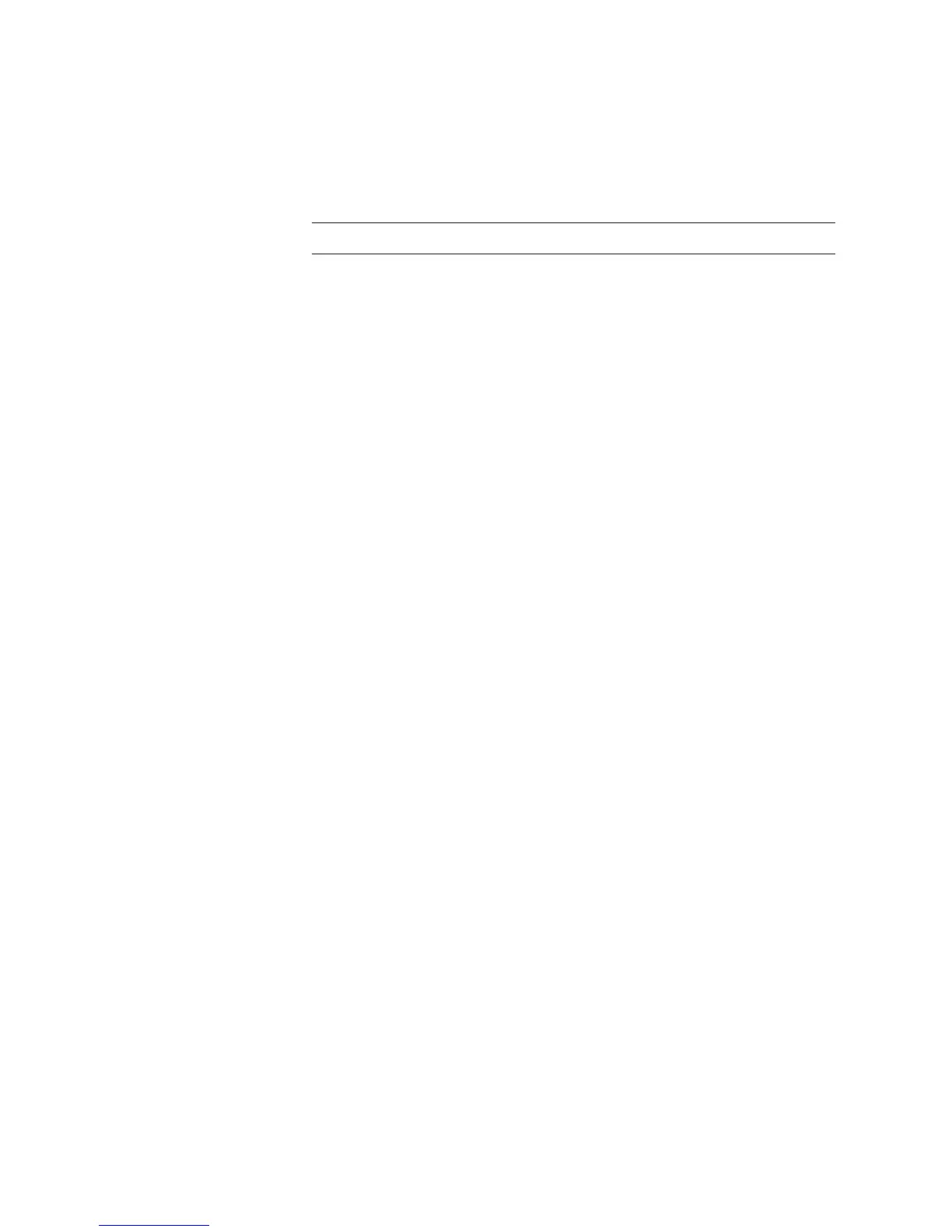Intermec EasyCoder ESim v4.00—Programmer’s Reference Manual 91
Chapter 7—Commands
Q – Set Form Length (Black Mark)
Description This command is used switch from label gap sensor to the black
mark sensor, and to specify the location and height of the black
marks on the back of the media.
Syntax Qp
1
,Bp
2
[±p
3
]
Parameters p
1
Distance between black marks measured in dots.
B Disables label gap sensor, enables black mark sensor.
p
2
Height of black mark measured in dots.
±p
3
Optional off set length measured in dots.
Remarks In addition to the label gap sensor, all EasyCoder C4 printers
have a black mark sensor that determines the top of each form by
sensing a preprinted black mark on the back of the media. The
sensor is located sligtly to the right in relation to the center of the
media path (as seen from the printer’s front).
Refer to the EasyCoder C4 User’s Guide for specifi cations of the
size and location of black marks.