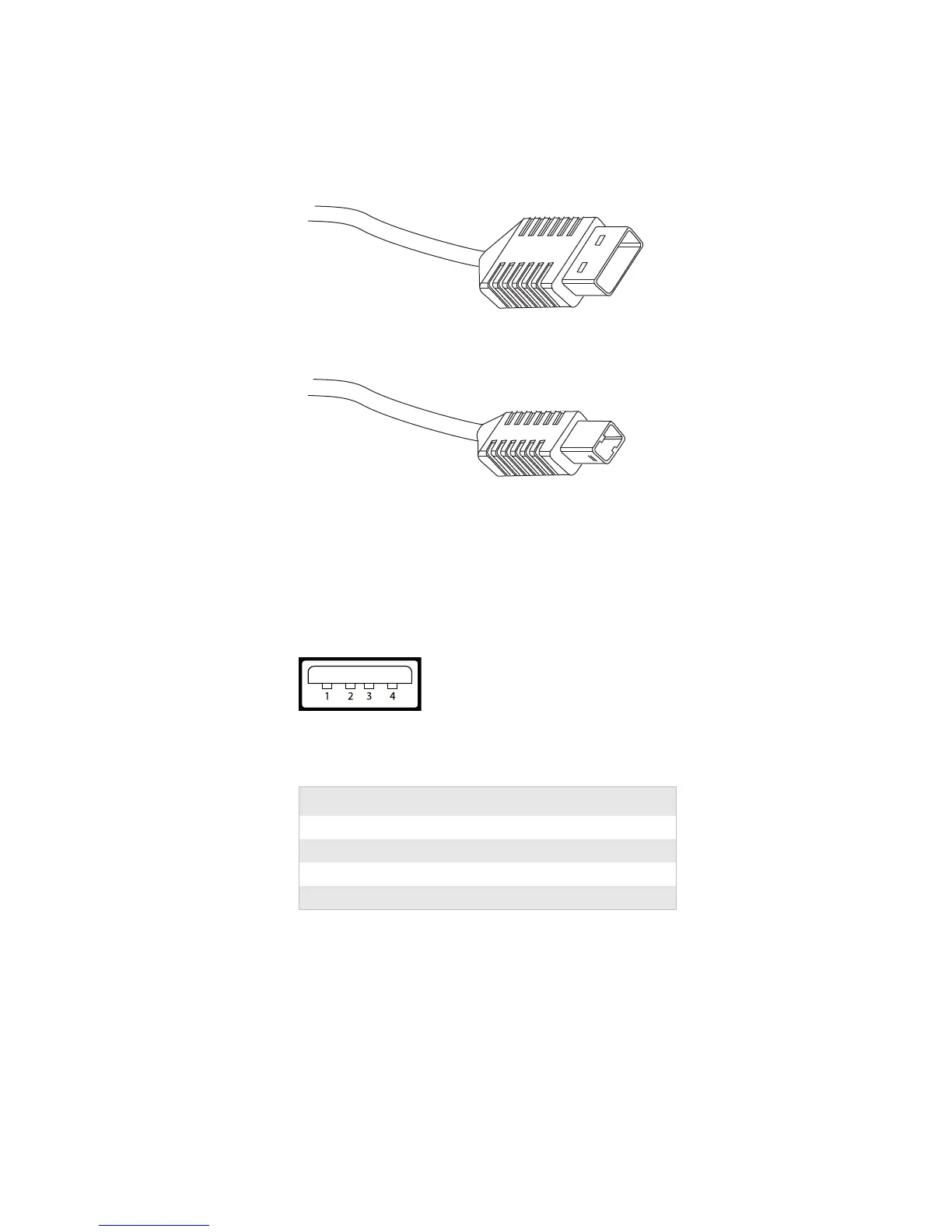Chapter 4 — Interfaces
86 EasyCoder PD41/PD42 Printer Service Manual
Using a USB Type A/B cable, connect the Type A plug to your PC or hub
and the Type B plug to your printer.
There is no communication setup for the USB port.
USB Type A connector. Connect to PC or Hub.
USB Type B connector. Connect to USB receptacle on the printer’s rear plate.
USB Host Interface (PD42 only)
The PD42 printer is equipped with a USB host interface, which means you
can connect various USB devices (bar code scanners and keyboards of HID
type, memory sticks, and USB hubs) for use with the printer.
USB Host port with pins 1-4
Parallel IEEE1284 Interface (Option)
The Centronics parallel interface is essentially a one-way protocol for short
distances. There is no setup for the parallel interface.
Handshake: DSTB connects to the printer, BUSY connects to the
host
Interface cable: Parallel cable compatible to PC
USB Host Pinout
Pin Function
1VBUS
2 D-
3D+
4 Gnd
