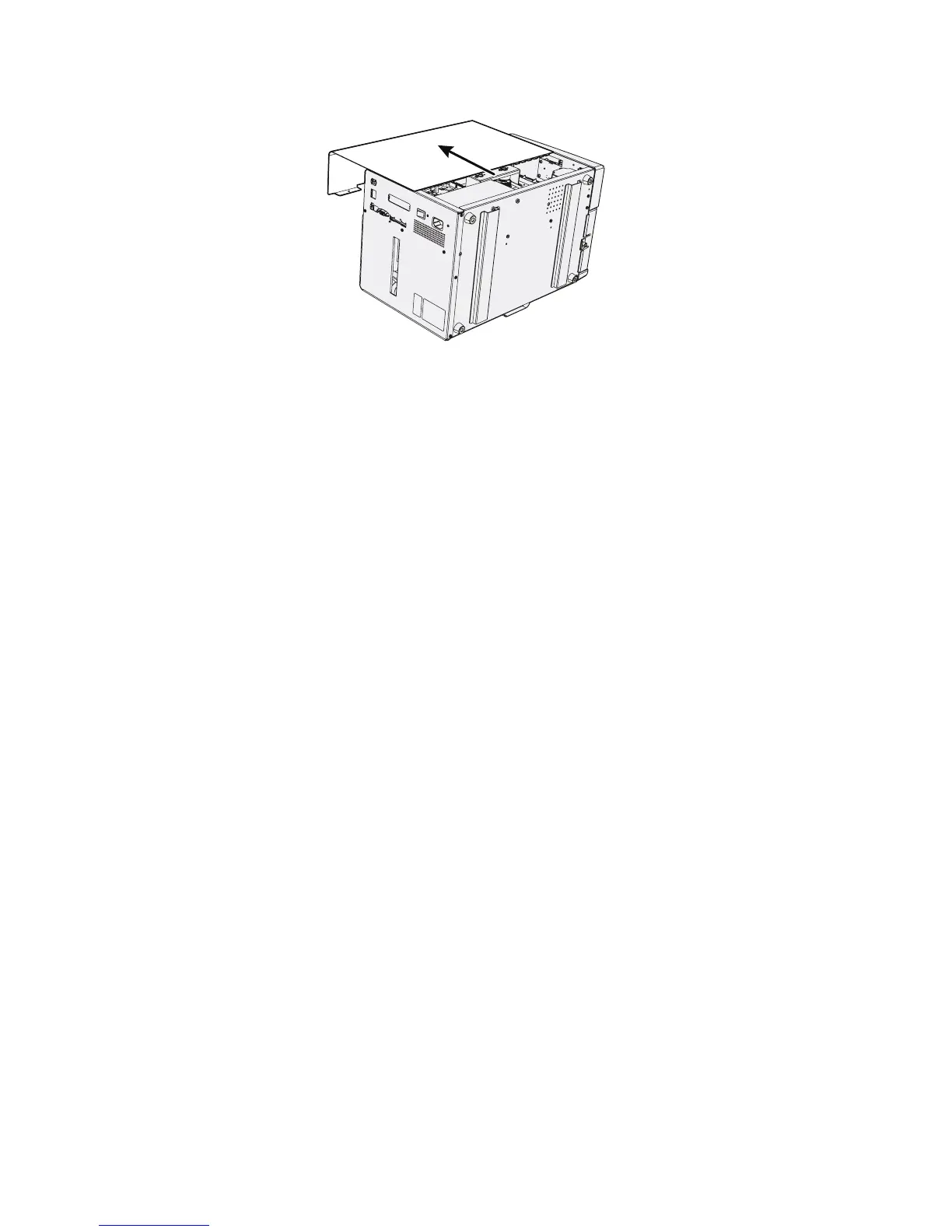Chapter 3 — Replacing Parts
EasyCoder PD41/PD42 Printer Service Manual 29
To install the left-hand panel
1 Making sure that the leaf springs along the rear edge of the panel
embrace the edge of the rear plate, push down the panel. Check that the
leaf springs along the bottom edge fit the bottom plate.
2 Open the right-hand door.
3 Secure the panel using two screws inserted from the media
compartment.
4 Reconnect the power cord.
Chassis
This section describes the chassis, which consists of the center section, the
bottom plate, and the rear plate.
Chassis Overview
The chassis is the printer’s main frame to which various modules are
attached, such as the panels and doors, the print mechanism, the transfer
ribbon mechanism, the electronics, and the media supply post. It consists of
three main parts:
• Bottom plate with four rubber feet and two dampeners for the right-
hand door
• Center section
• Rear plate