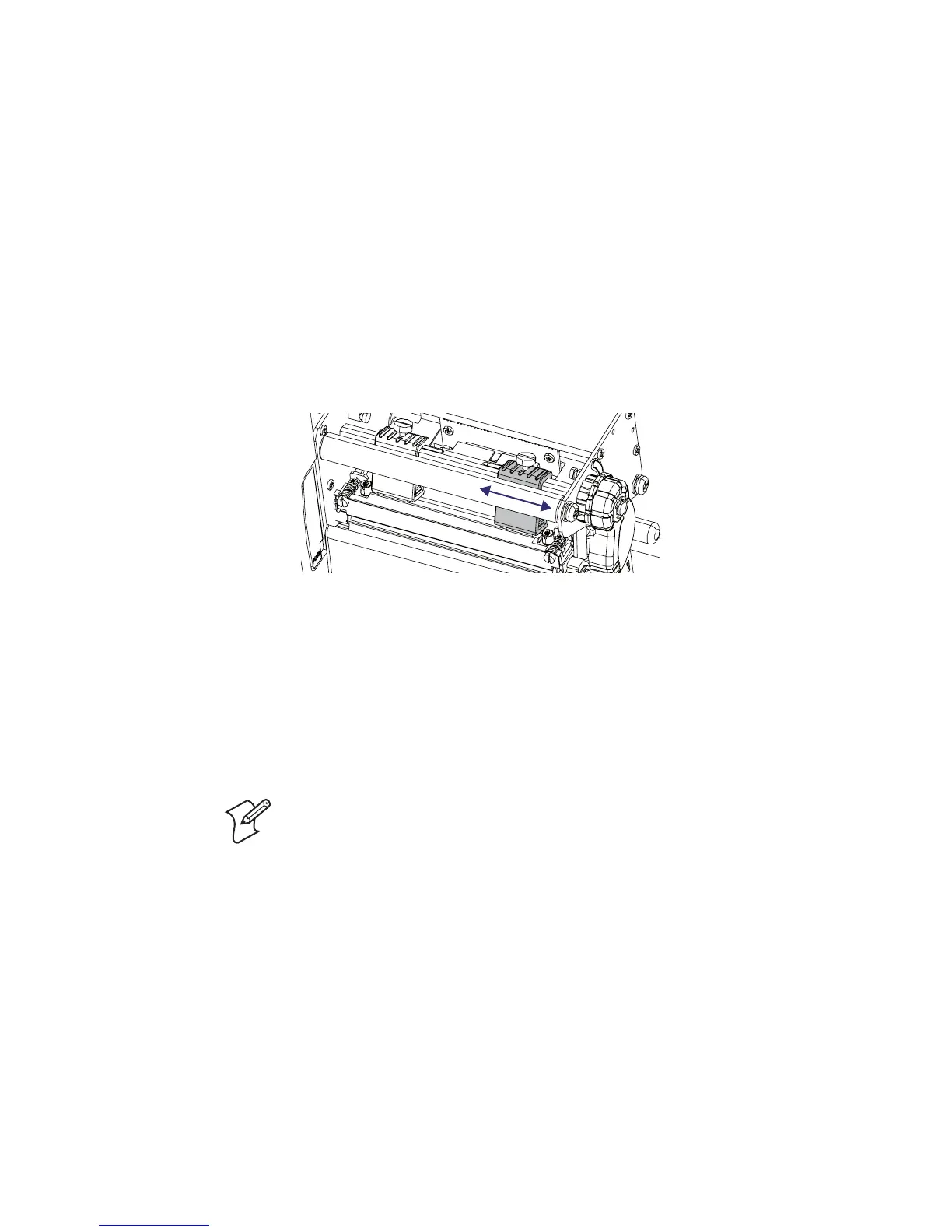Chapter 3 — Replacing Parts
EasyCoder PD41/PD42 Printer Service Manual 53
Adjusting the Printhead
The printer is factory-adjusted for full-size media width. When using media
less than full width, Intermec recommends that you adjust the position of
the printhead balance boxes so an even pressure is applied across the media.
A poorly adjusted printhead pressure may be detected by a weaker printout
on either side of the media path.
To adjust printhead balance
1 Open the side door.
2 Remove the ribbon.
3 Lift the printhead.
4 Move the balance box on the right side (outer) outward (to the right) for
wider media and inwards (to the left) for more narrow media.
5 Engage the printhead and load the ribbon.
6 Test and readjust if necessary.
The pressure of the thermal printhead against the platen roller is factory-
adjusted. However, if the printing is weaker on one side of the media or if
the thermal transfer ribbon starts to crease (indicated by unprinted white
streaks along the media feed direction), it may be necessary to readjust the
printhead pressure.
To adjust printhead pressure
1 Open the side door.
2 Remove the ribbon.
3 Lift the printhead by pulling out the printhead lever and flipping it
counterclockwise a quarter of a turn.
4 Use a straight-slot screwdriver to turn the screw at the top of the balance
boxes clockwise to increase the pressure or counterclockwise to decrease
the pressure. To reset the factory default setting, turn the screws down
completely and then 9 turns up (counterclockwise).
Note: Before attempting to adjust the printhead pressure, try to fix the
problem by moving the outer balance box as described in the previous
section.