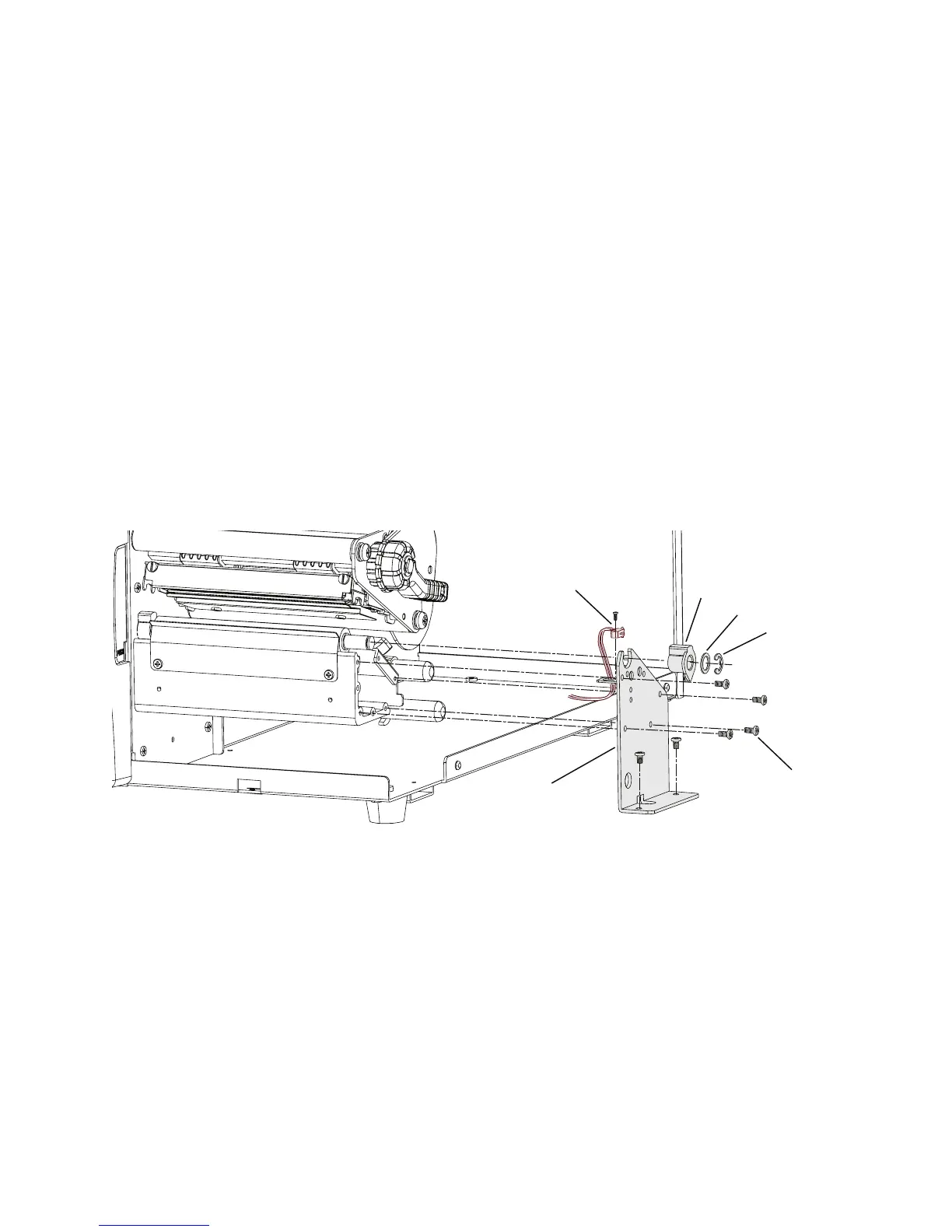Chapter 3 — Replacing Parts
EasyCoder PD41/PD42 Printer Service Manual 49
The headlift sensor is connected to P34 (“HEADLIFT”) on the main
board.
To replace the headlift sensor
1 Disconnect the power cord and remove the left-hand panel (For help,
see “To remove the left-hand panel” on page 27).
2 Disconnect the cable from P34 (“HEADLIFT”) on the main board.
Free the cable from the spiral binding and the cable clips.
3 Remove the E-ring, washer, and bearing from the outer end of the
platen roller (the end in the media compartment).
4 Remove the six screws that hold the outer gable of the printhead.
5 Remove the screw that holds the headlift sensor and the L-shaped
bracket to the outer gable.
6 Carefully retract the headlift sensor cable from inside the electronics
compartment through the hole in the center section (you may have to
remove several cable clips inside the electronics compartment).
7 Install the new headlift sensor and bracket in reverse order.
Printhead Module
The printing is performed by the thermal printhead, which consists of a
line of very small, closely spaced resistors on a ceramic tile fitted across the
media path. When a current is led through the resistors, commonly called
“dots,” these will be heated very quickly. When the current is shut off, the
dots cool down just as fast.
As the media is fed past the dots, the heated dots will produce a number of
black spots on heat sensitive (direct thermal) media, or on other face
materials via a thermal transfer ribbon. The spots can be combined into
bitmap patterns, which make up characters, bar codes, images, lines, and
boxes.
Screw
Outer Gable
E-ring
Washer
Bearing
Headlift Sensor