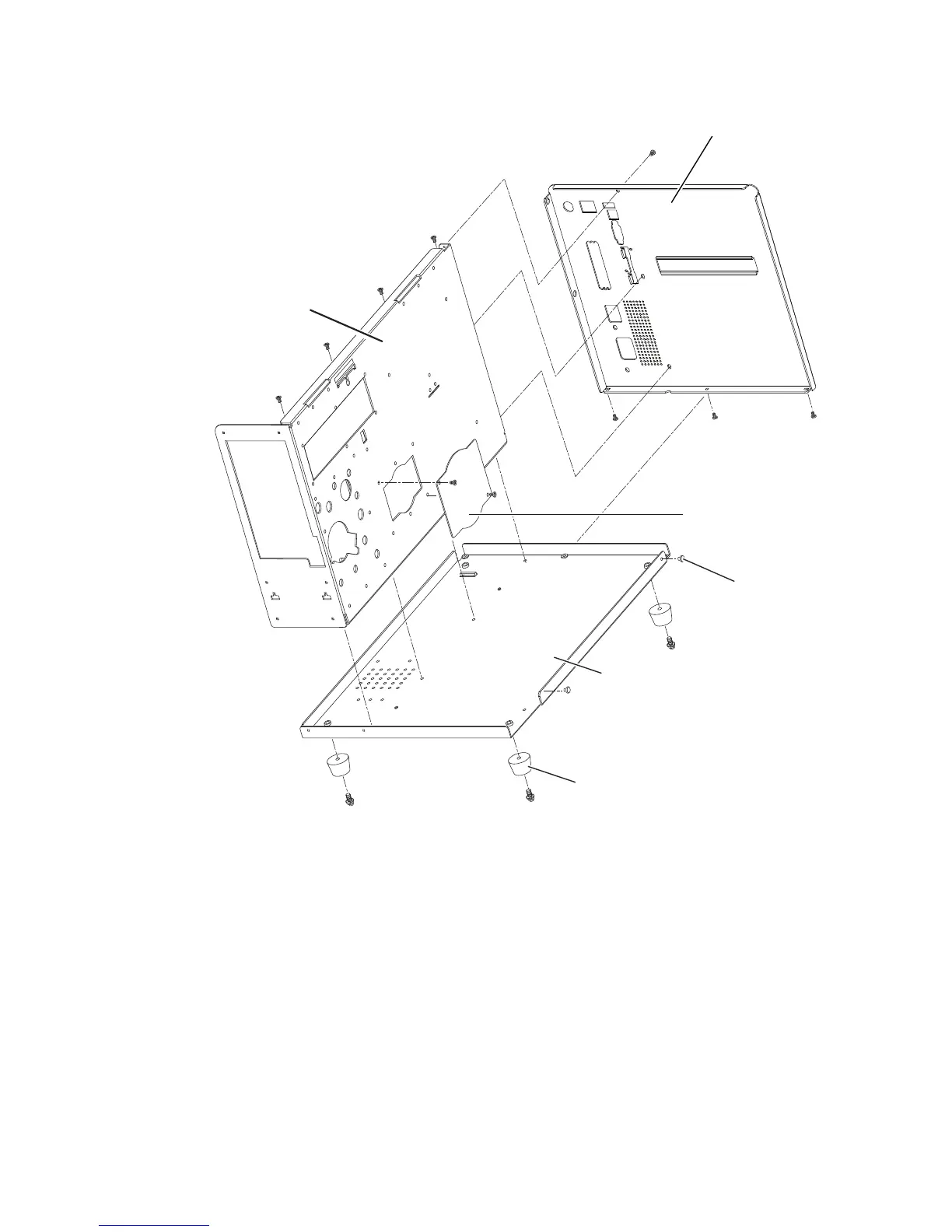Chapter 3 — Replacing Parts
30 EasyCoder PD41/PD42 Printer Service Manual
Chassis Overview
Rear Plate
The rear plate contains the On/Off switch, the AC power cord socket
assembly, the serial and USB port connectors, and the CompactFlash card
slot. It also has slots for the optional parallel interface and Ethernet
connectors, which are fitted on the main board.
Rear Plate
Dampeners (x2)
Rubber Feet (x4)
Bottom Plate
Rewinder Cover Plate
Center Section
