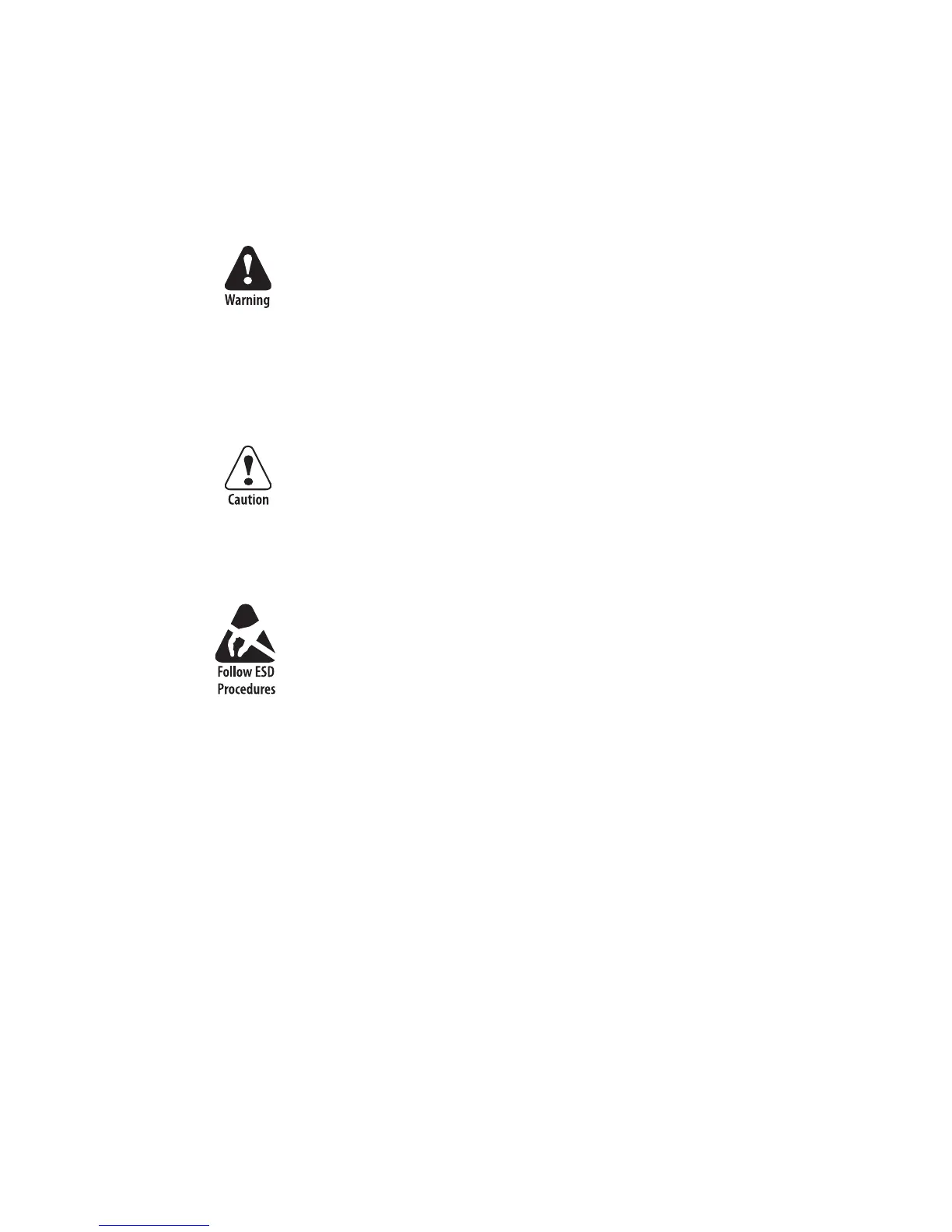Chapter 3 — Replacing Parts
26 EasyCoder PD41/PD42 Printer Service Manual
Left-Hand Panel
The left-hand panel covers the electronics compartment. It is a one-piece
metal panel, which is fitted to the center section using two screws and to
the rear plate and the bottom plate using a series of leaf springs along the
edges.
The electronics compartment contains wires and components with
dangerous voltage (up to 380V). Always switch off the power and
unplug the power cord before you remove the cover over the electronics
compartment!
Im Elektronikfach gibt es Kabel und Komponenten, die hohe
Spannungen (bis zu 380 V) führen. Immer die Stromversorgung
abschalten und das Netzkabel abziehen, bevor die Abdeckung des
Elektronikfachs abgenommen wird!
Never run the printer without the left-hand panel installed, as this may
cause radio interference. Approvals are only valid when the cover is
installed.
Niemals den Drucker ohne angebrachte linke Seitenwand betreiben, da
dies zu RF-Störungen führen kann. Zulassungen sind nur bei
angebrachter Abdeckung gültig.
Take standard precautions against ESD (Electrostatic Discharges)
before touching any electronics components inside the electronics
compartment.