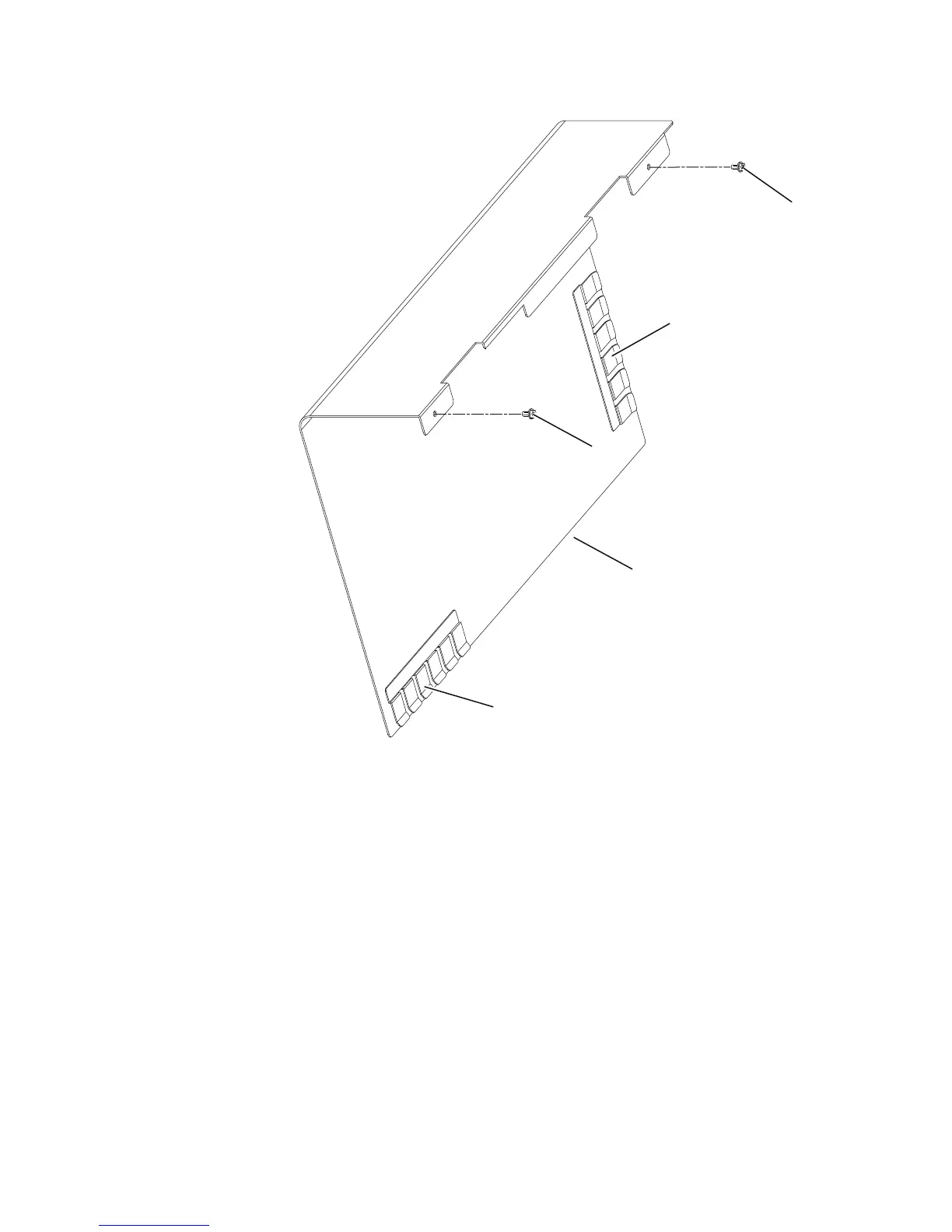Chapter 3 — Replacing Parts
EasyCoder PD41/PD42 Printer Service Manual 27
Left-Hand Panel
To remove the left-hand panel
1 Disconnect the power cord.
2 Open the right-hand door.
3 Remove the screw located on the left side of the front hinge and the
screw on the right side of the rear hinge.
Screw
Leaf-springs
Screw
Leaf-springs
Panel