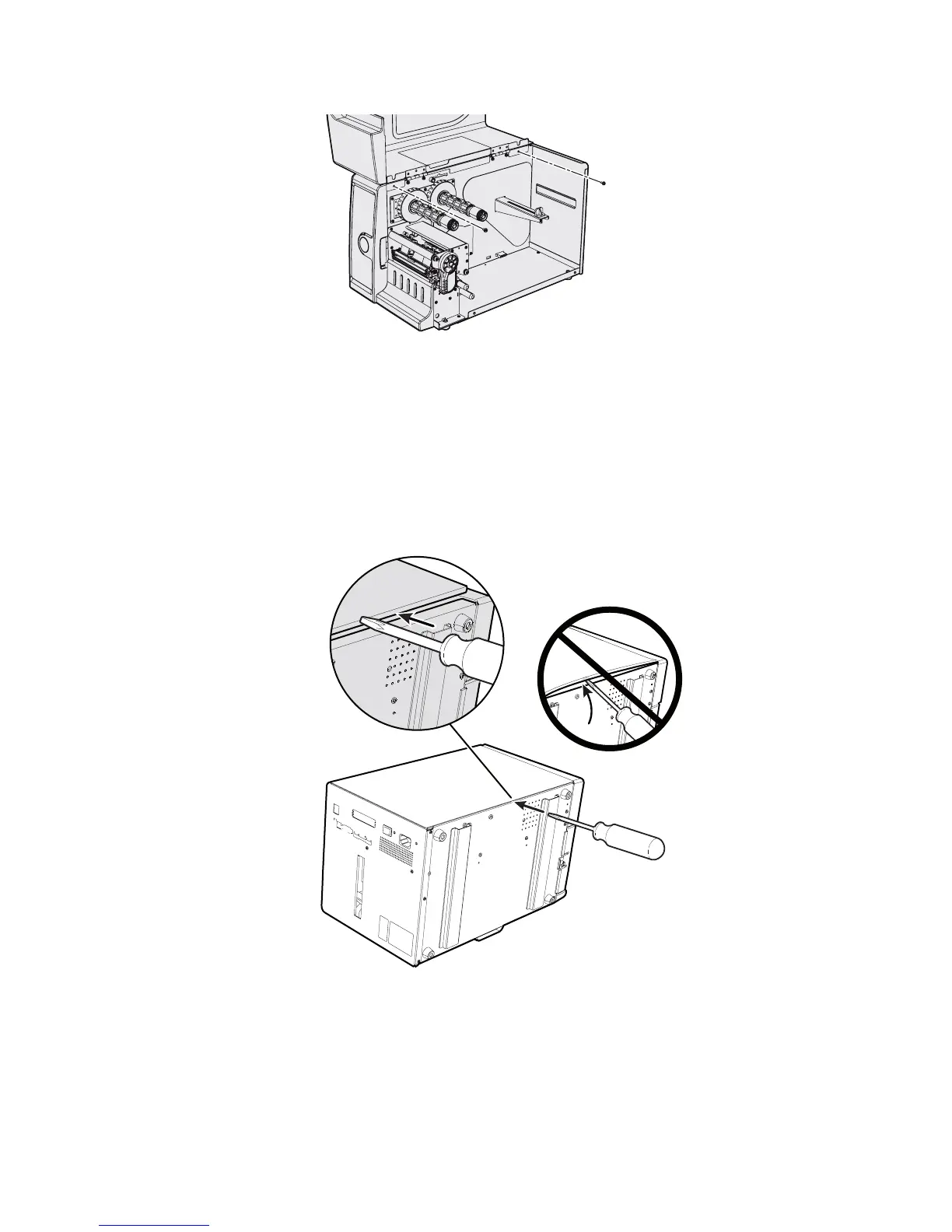Chapter 3 — Replacing Parts
28 EasyCoder PD41/PD42 Printer Service Manual
4 Close the right-hand door.
5 Lay the printer down on its side, with the electronics compartment
facing up.
6 Dislocate the left-hand panel by placing the tip of a slotted screwdriver
at the edge of the panel and gently pushing the handle towards the top
of the printer. DO NOT attempt to pry it loose. Protect the paint by
inserting a thin piece of cardboard or similar between the plate and the
screwdriver.
7 Remove the panel from the printer.