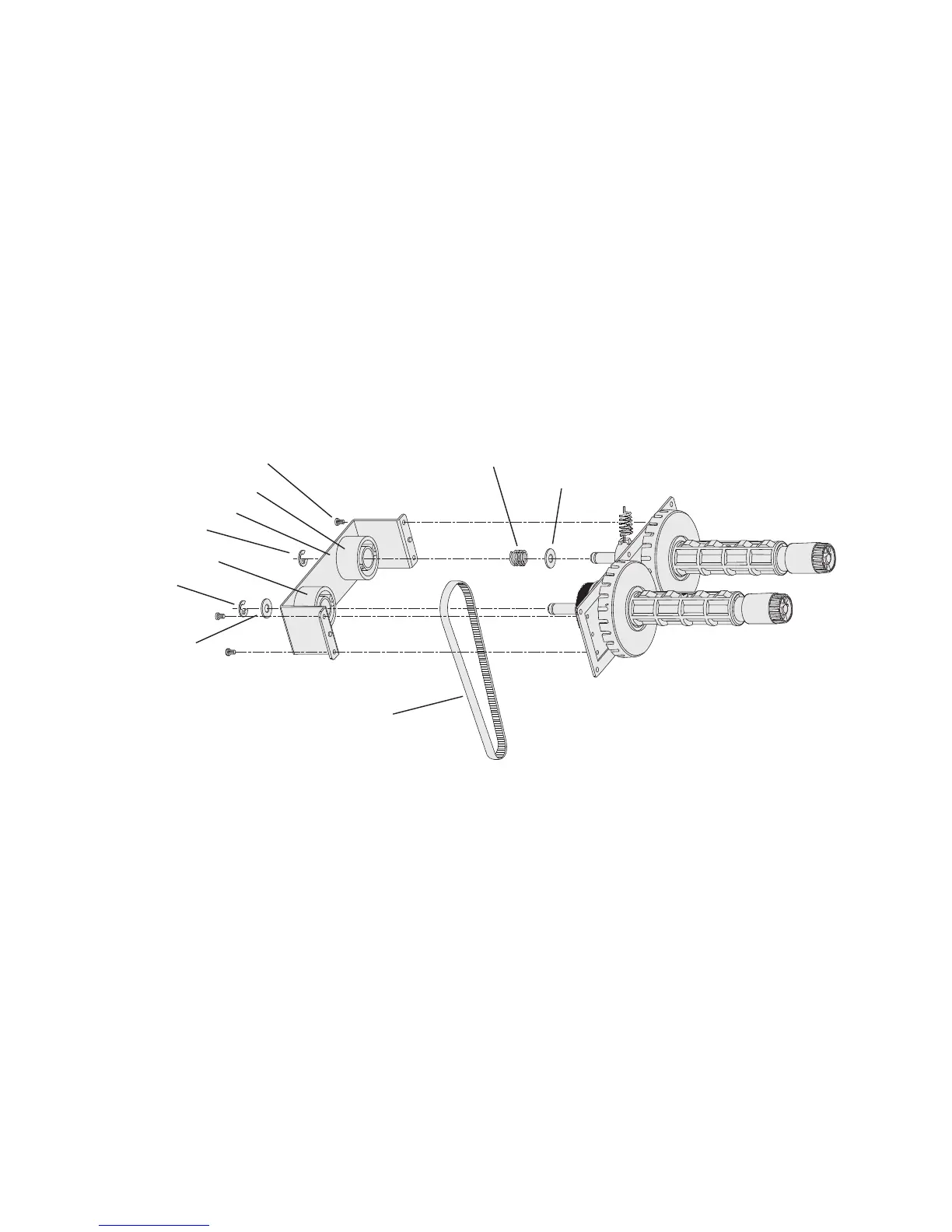Chapter 3 — Replacing Parts
36 EasyCoder PD41/PD42 Printer Service Manual
2 Slip the belt that drives the platen from its pulley (For help, see “Motor,
Pulleys, and Belts” on page 42).
3 Use a pair of narrow pliers to disconnect the spring between the ribbon
supply and the ink position knob.
4 Remove the six screws that hold the ribbon module to the center section
from the media compartment side.
5 Tilt the ribbon module so you can remove the belt from the pulley on
the platen roller shaft.
6 Do not dismantle the module any further, unless you need to replace the
belt. Reassemble in reverse order.
Ribbon Module Belt
The ribbon module belt is used to drive the ribbon rewind unit.
Ribbon Module Exploded View
To replace the ribbon module belt
1 Disconnect the power cord and remove the left-hand panel (For help,
see “To remove the left-hand panel” on page 27).
2 Slip the belt that drives the platen from its pulley (For help, see “Motor,
Pulleys, and Belts” on page 42).
3 Remove the E-rings and the washer from the ends of the ribbon supply
and rewind shafts.
4 Remove the four screws that hold the inner bracket to the main body of
the ribbon module and pull out the bracket.
Washer
Spring
Screws(x4)
Bearing
Bracket
E-ring
One-Way Clutch
E-ring
Washer
Belt