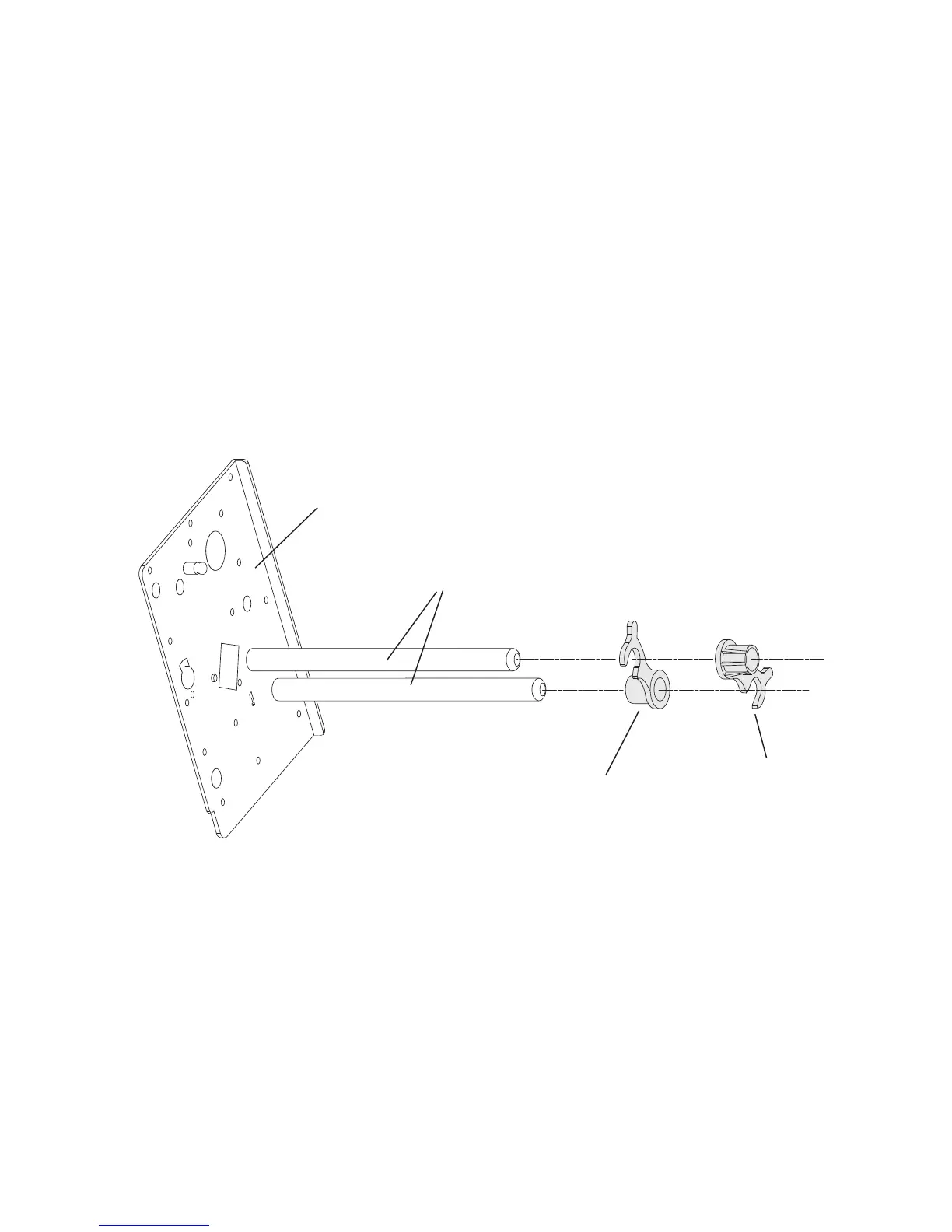Chapter 3 — Replacing Parts
46 EasyCoder PD41/PD42 Printer Service Manual
6 Remove the bearings.
7 Pull out the platen roller.
8 Install the platen roller, bearings, washers, E-rings, pulleys, and front
panel in reverse order.
Media Guides
The media guides are made of blue plastic and are designed to guide the
media in a straight line through the print mechanism. The inner guide
should always be fitted flush to the inner gable of the print module whereas
the outer one should be adjusted to fit the width of the media without
compressing it. It can be folded upward to facilitate media load.
The media guides are pressed onto their respective shafts and can easily be
removed and installed by hand. Take care to fit the guides as illustrated
below (the flat side should face the media).
Media Guides Exploded View
Label Gap Sensor Module
The label gap sensor detects gaps, slots, or black marks in the media as it is
fed between the two sensor boards. The lower board contains a LED and a
light sensor, whereas the upper board only has a sensor. By comparing the
detection of light/no light with the paper type setup (black mark/gap
paper/plain paper), the firmware can determine the position of the labels or
similar along the media path and also detect out-of-media conditions.
Outer Media Guide
Inner Media Guide
Inner Gable
Shafts