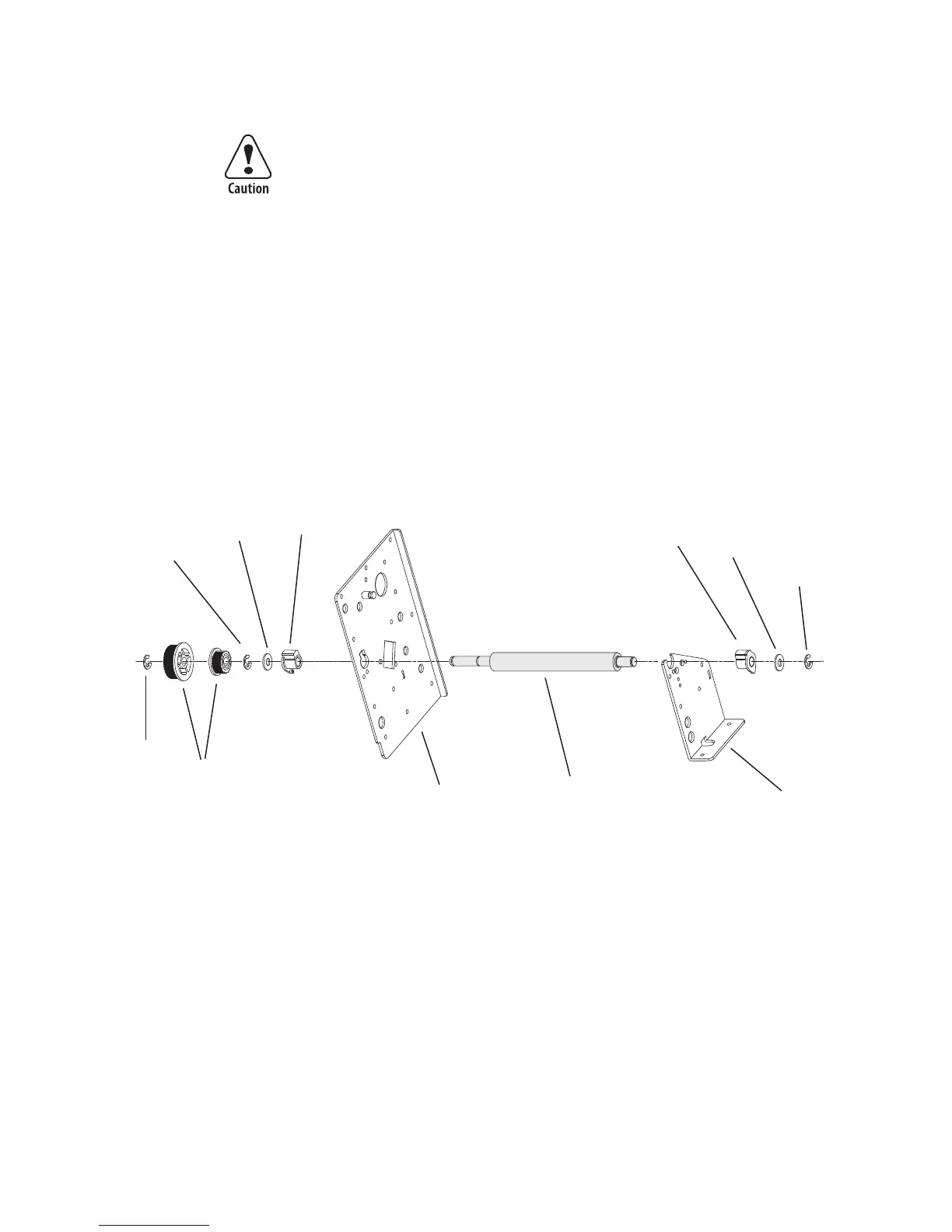Chapter 3 — Replacing Parts
EasyCoder PD41/PD42 Printer Service Manual 45
Platen Module Exploded View
To replace the platen roller
1 Disconnect the power cord and remove the left-hand panel (see “To
remove the left-hand panel” on page 27).
2 Remove the front panel as described on page 22.
3 Remove the E-ring from the inner end of the platen roller shaft and
remove the motor belt and pulley.
4 Remove the ribbon rewinder belt and pulley.
5 Remove the E-rings and washers from either end of the platen roller
shaft.
When cleaning the platen roller, only use isopropyl alcohol. Other
chemicals may make the silicone rubber crack, get hard or slippery, or
dissolve the surface. Never use sharp tools to remove stuck labels. Do
not rotate the platen roller manually until the power has been off a
minute or more, or the stepper motor may generate current that can
damage the electronics. You could also disconnect the stepper motor
cable from the main board.
Beim Reinigen der Druckwalze nur Isopropylalkohol benutzen. Andere
Chemikalien können zur Rissbildung im Silikongummi führen, bzw.
diesen hart oder schlüpfrig machen oder die Oberfläche auflösen.
Steckende Etiketten niemals mit scharfen Werkzeugen entfernen. Die
Druckwalze nicht manuell drehen, solange die Stromversorgung nicht
mehr als eine Minute ausgeschaltet ist. Der Schrittmotor könnte
andernfalls Strom erzeugen, der die Elektronik beschädigen kann. Es
könnte auch das Schrittmotorkabel von der Hauptplatine getrennt
werden.
E-ring
Pulleys
E-ring
Washer
Bearing
Inner Gable
Platen Roller
Outer Gable
E-ring
Washer
Bearing