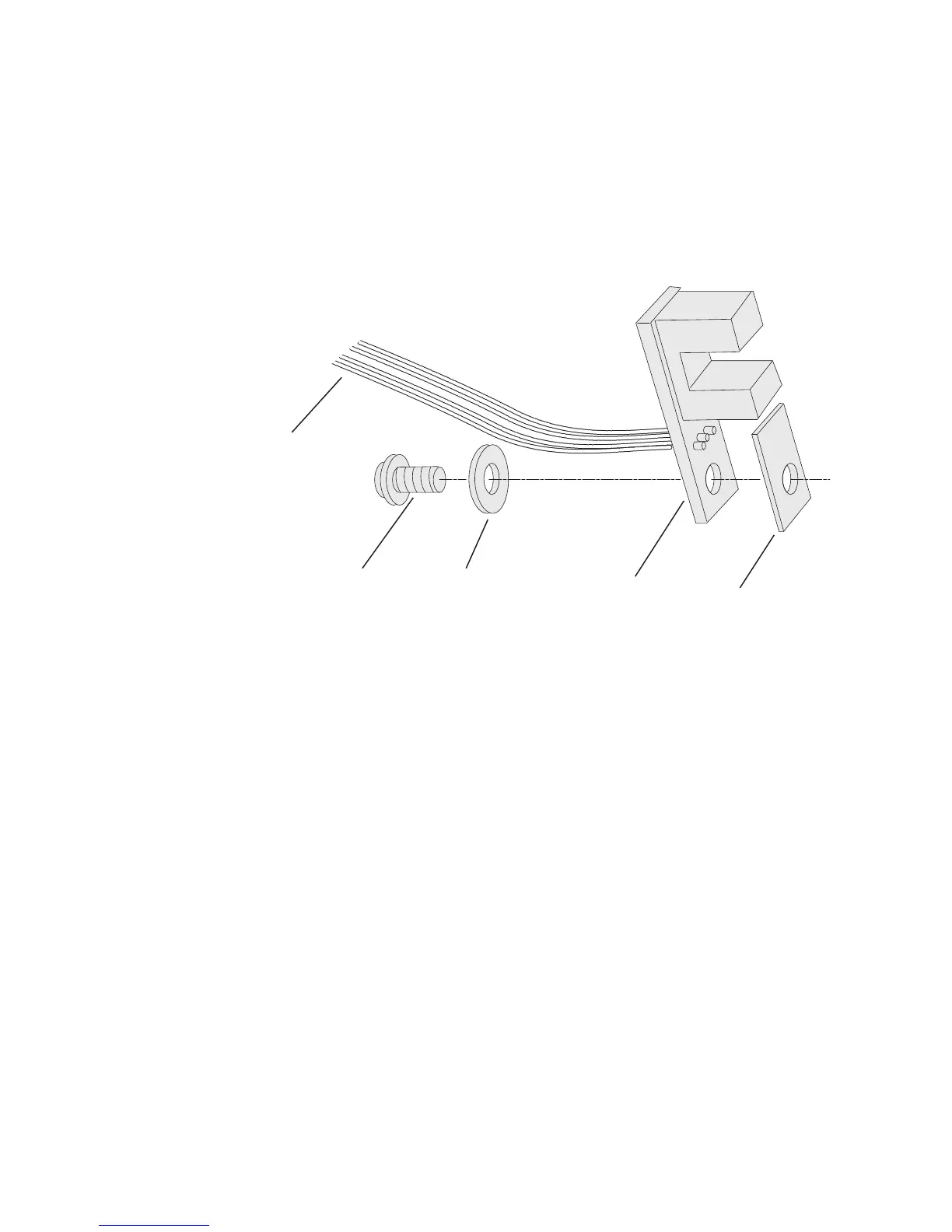Chapter 3 — Replacing Parts
EasyCoder PD41/PD42 Printer Service Manual 39
2 Disconnect the cable from P39 (RIBBON) at the top of the main
board.
3 Remove the cable from the clip and plastic spiral binding.
4 From inside the electronics compartment, remove the single screw and
washer that holds the sensor PCB to the center section.
5 Pull out the sensor and the isolating sheet.
Ribbon Out Sensor Exploded View
Isolating sheet
Sensor Assembly
Washer
Screw
Cable