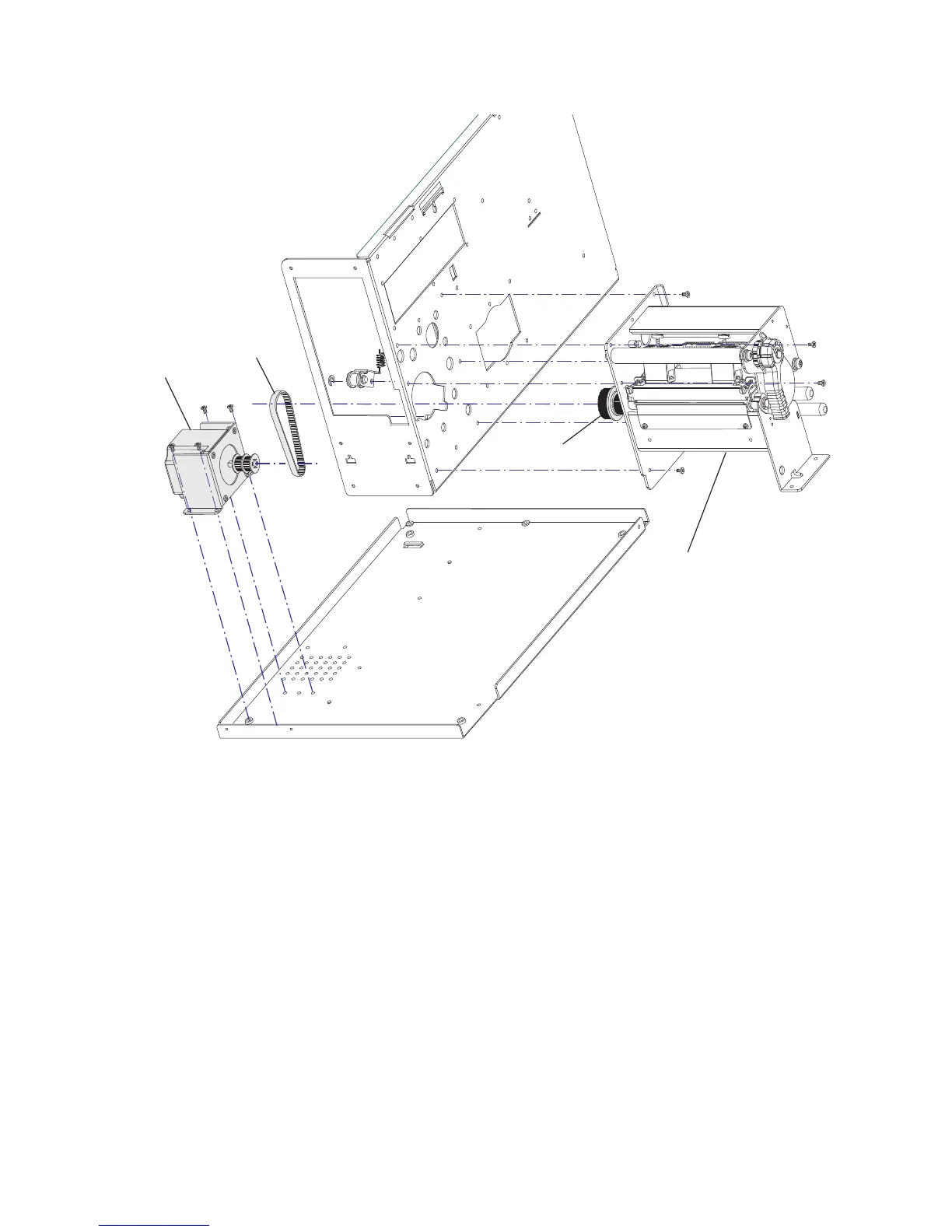Chapter 3 — Replacing Parts
EasyCoder PD41/PD42 Printer Service Manual 43
Motor, Pulleys and Belts
To replace the stepper motor
1 Disconnect the power cord and remove the left-hand panel (For help,
see “To remove the left-hand panel” on page 27).
2 Disconnect the cable from P31 on the main board and free the cable
from the spiral bindings and the cable clip.
3 Remove the four screws that hold the stepper motor module to the
bottom plate. A screwdriver with a magnetic tip is highly recommended.
4 Disconnect the belt(s) from the motor’s pulley and pull out the motor.
5 Install the motor in reverse order. If the printer is equipped with a
rewinder, fit the platen roller belt on the inner pulley (the pulley closest
to the motor housing) and the rewinder belt to the outer pulley.
Pulley
Motor
Belt
Print Unit Assembly
and Printhead Module