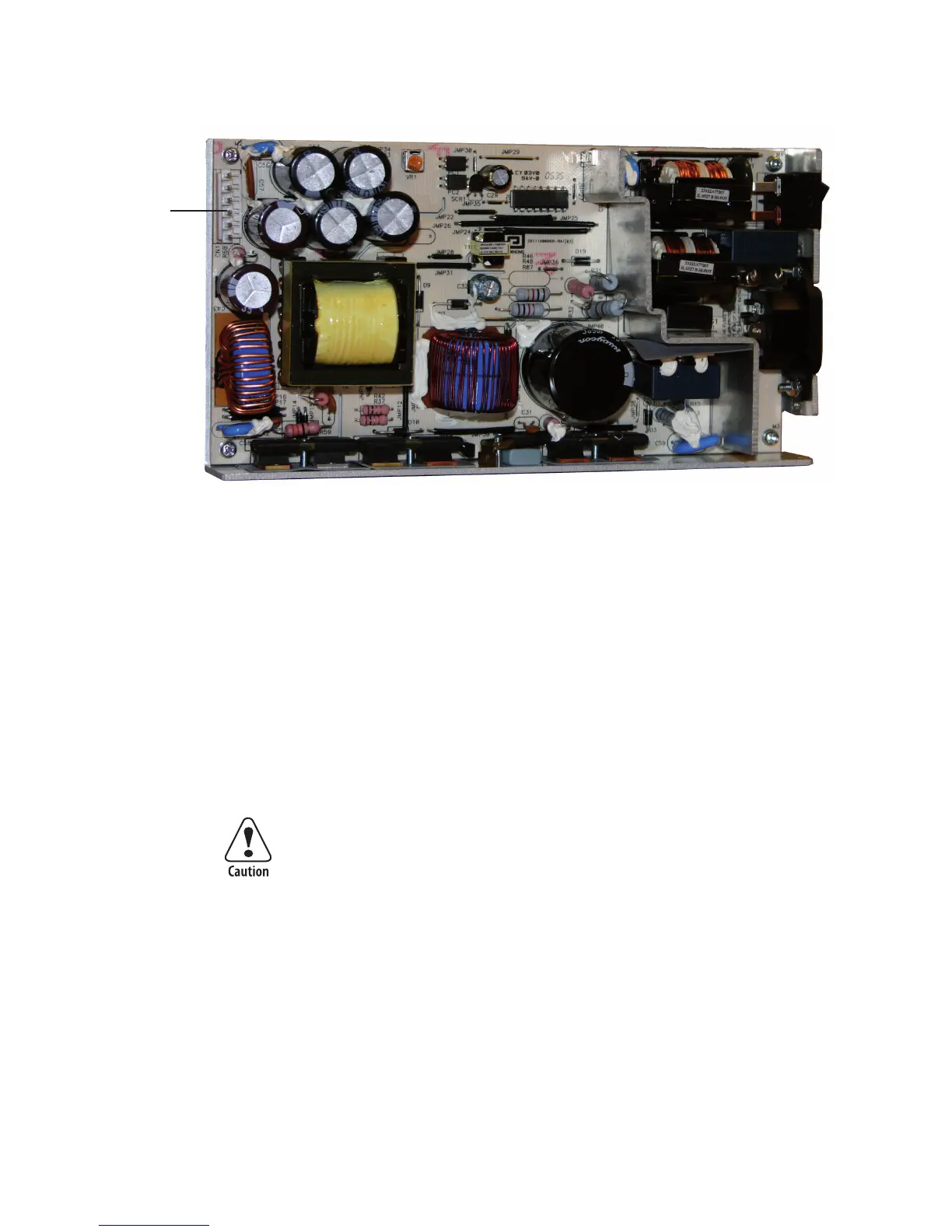Chapter 3 — Replacing Parts
64 EasyCoder PD41/PD42 Printer Service Manual
PD41/PD42 Power Supply Unit
To replace the power supply module
1 Disconnect the power cord and remove the left-hand panel (For help,
see “To remove the left-hand panel” on page 27).
2 Disconnect the cable harness which connects the power module to the
main board.
3 Remove the two screws that hold the power module to the bottom plate.
4 Remove the two screws that hold the power module to the back plate.
5 Lift out the entire unit.
6 Install the power module in reverse order.
Once the new power module is in place, make sure it makes proper
contact with the bottom plate as this is essential to provide adequate
cooling for the unit.
Nachdem das neue Antriebsmodul eingesetzt ist, muss sichergestellt
werden, dass es korrekten Kontakt mit der unteren Platte hat, da nur so
die ausreichende Kühlung der Einheit gewährleistet werden kann.