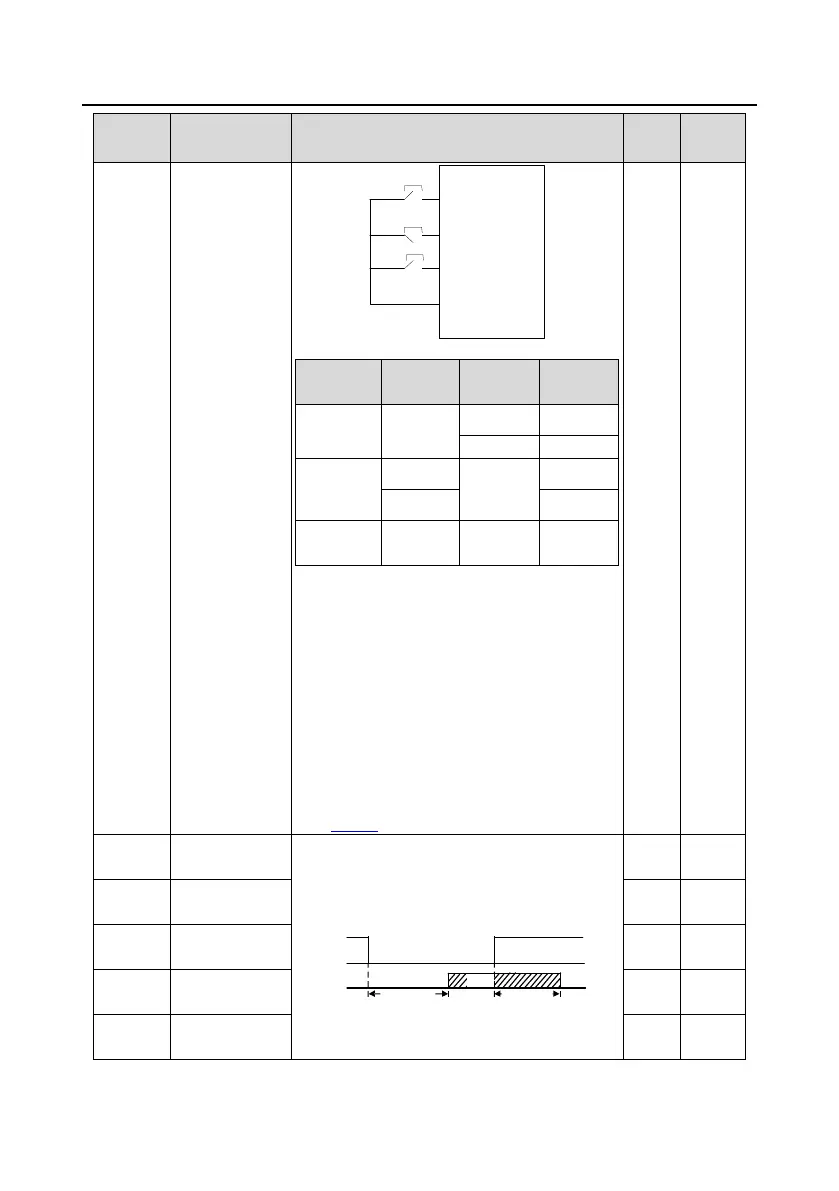Sin: Three-wire control; FWD: Forward running;
REV: Reverse running
Note: For two-wire controlled running mode,
when the FWD/REV terminal is valid, if the VFD
stops due to a stop command given by another
source, the VFD does not run again after the stop
command disappears even if the control terminal
FWD/REV is still valid. To make the VFD run, you
need to trigger FWD/REV again, for example,
PLC single-cycle stop, fixed-length stop, and
valid STOP/RST stop during terminal control.
(See P07.04.)
Used to specify the delay time corresponding to
the electrical level changes when the
programmable input terminals switch on or switch
off.
