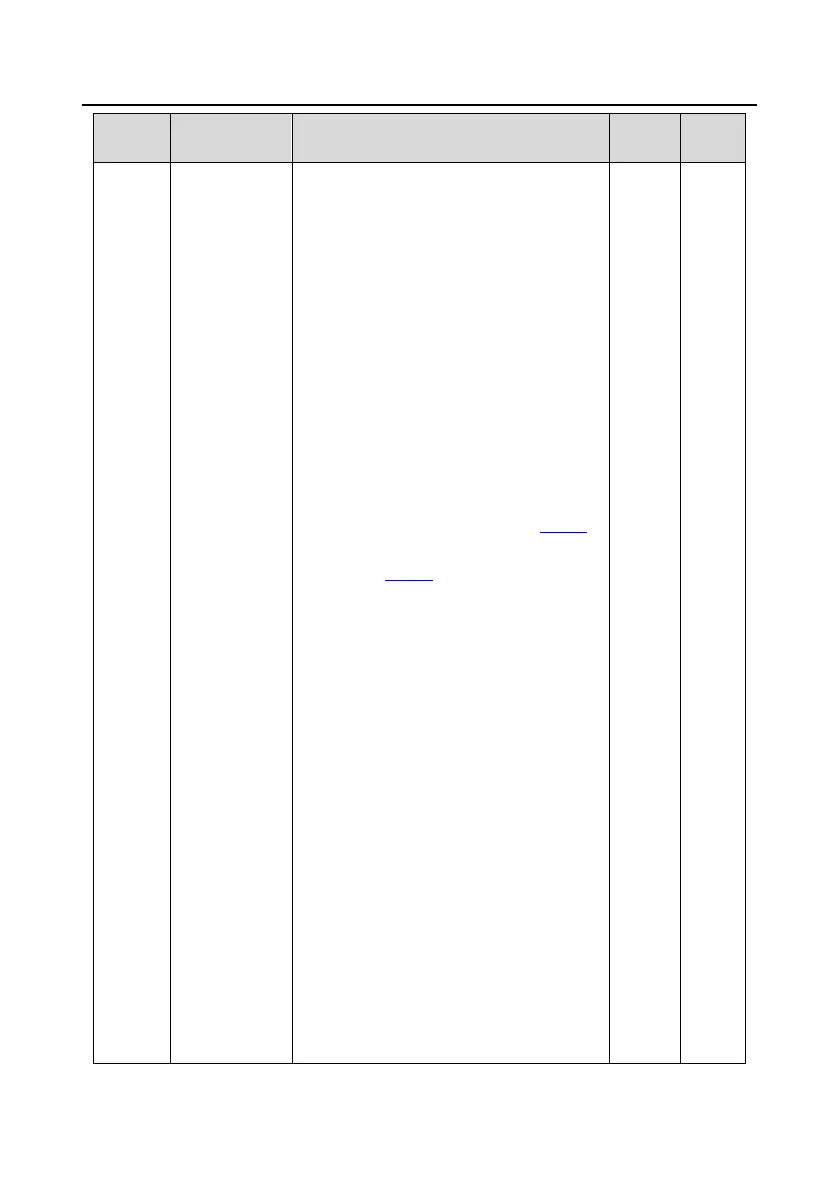1: Position type (do not support the continuous
mode)
Bit 4: Origin searching mode. This function is
reserved.
0: Search for the origin only for once
1: Search for the origin in every time of running
Bit 5: Origin calibration mode. This function is
reserved.
0: Calibration in real time
1: One-time calibration
Bit 6: Positioning completion signal setting. You
can set the positioning completion signal in the
pulse or electrical level form. The positioning
completion signal is valid in the positioning
completion signal holding time set in P21.25.
0: Valid in the positioning completion signal
holding time (P21.25)
1: Always valid
Bit 7: First positioning setting. You can set
whether the first positioning is performed when
a running command is received. If no, the first
positioning is performed only after the
positioning enabling terminal or automatic
cyclic positioning is enabled.
0: Disable
1: Enable
Bit 8: Positioning enabling signal setting (for
terminal-based cyclic positioning). In the pulse
form, after positioning is completed or in the
first positioning, the jump edge of the
positioning enabling terminal needs to be
detected for performing positioning. In the
electrical level mode, after positioning is
completed or in the first positioning, positioning
is performed after it is detected that the
positioning enabling terminal is switched on.
0: Pulse signal