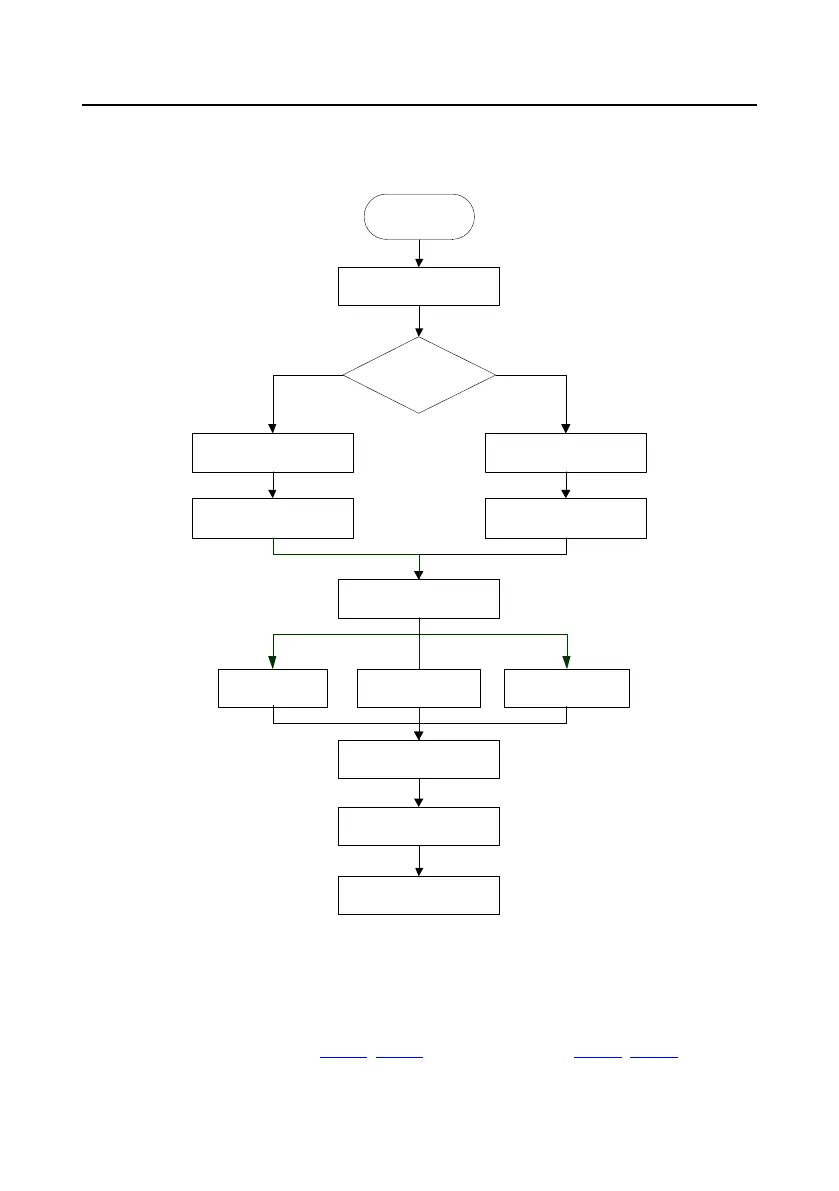IPE300 series engineering VFD Basic operation guidelines
-62-
The control performance of the VFD is based on accurate motor models. Therefore, you need to carry
out motor parameter autotuning before running a motor for the first time (taking motor 1 as an
example).
Ready
P00.01=0 (controlled by
keypad)
Motor type
(P02.00)
P02.00=1 P02.00=0
Input motor nameplate
(P02.15–P02.19)
Input motor nameplate
(P02.01–P02.05)
Complete parameter
rotary autotuning
Partial parameter rotary
autotuning
Set autotuning mode
(P00.15)
Press "RUN" key to start
autotuning
Autotuning finished
During autotuning
Synchronous
motor
Asynchronous
motor
Complete parameter
static autotuning
Note:
Motor parameters must be set correctly according to the motor nameplate.
If rotary autotuning is selected during motor autotuning, disconnect the motor from the load to put
the motor in static and no-load state. Otherwise, the motor parameter autotuning results may be
incorrect. In addition, autotune P02.06–P02.10 for AMs and autotune P02.20–P02.23 for SMs.
