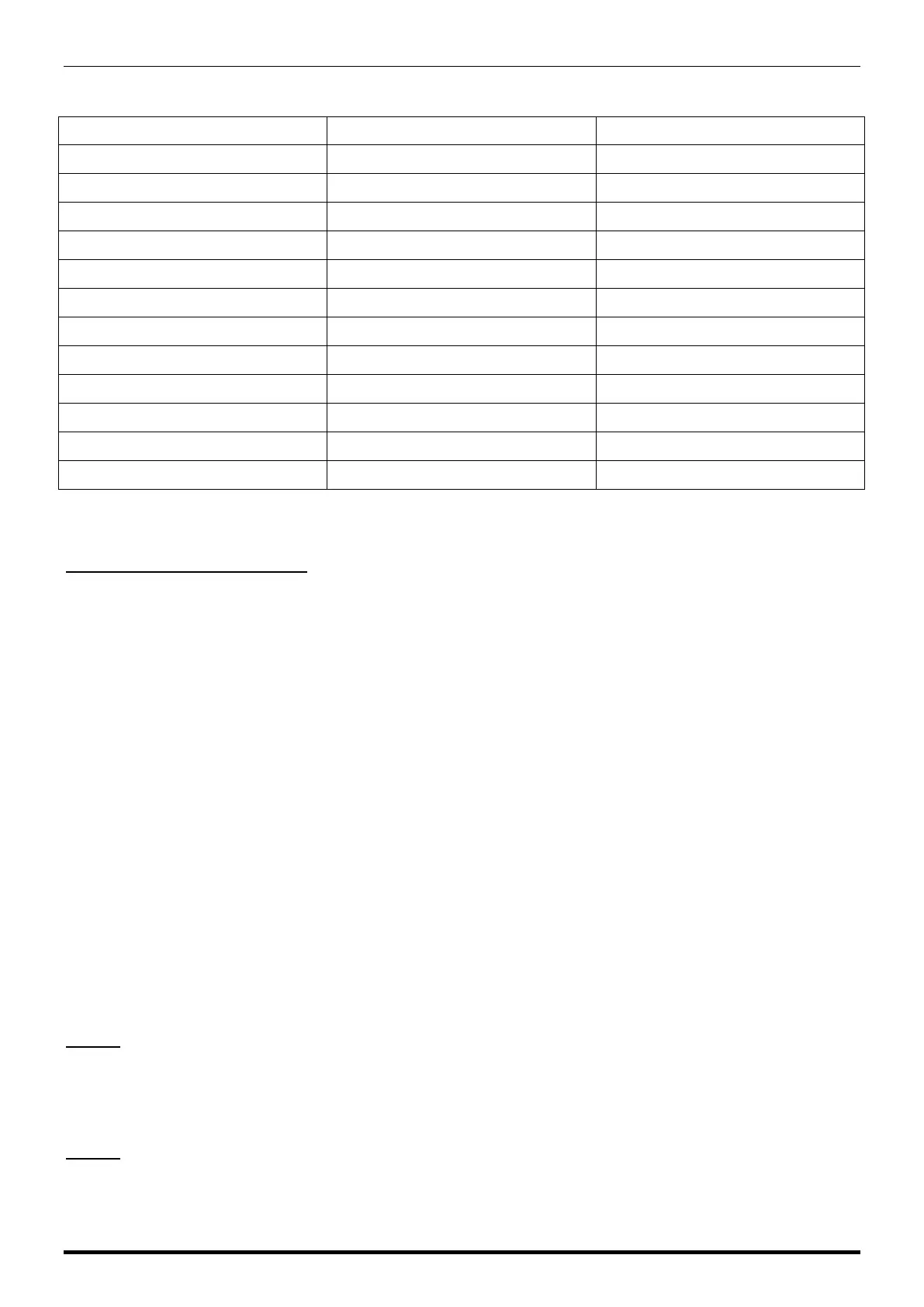Chapter 6 SETUP MODE
6-72 UNI-3 Service Manual
Sub-cursor:
POSCODE Select barcode type
1:EAN/UPC 13
2: EAN/UPC8
3:10 DIGITS 13
4:5 DIGITS 8
5:GS1
6:GS1 ST
7:GS1 STO
8:GS1 LIMITED
9:GS1 EXPANDED
10:ITF
GS1: Select barcode format when using GS1 EXPANDED.
1:01 3922 3203
2:01 3922 3203 15
B10-01
Enter footer and header text to print on receipt.
Specify logo image for header and footer.
B10-02
Specify barcode to print on receipt.
POS flag + POS code (receipt code)