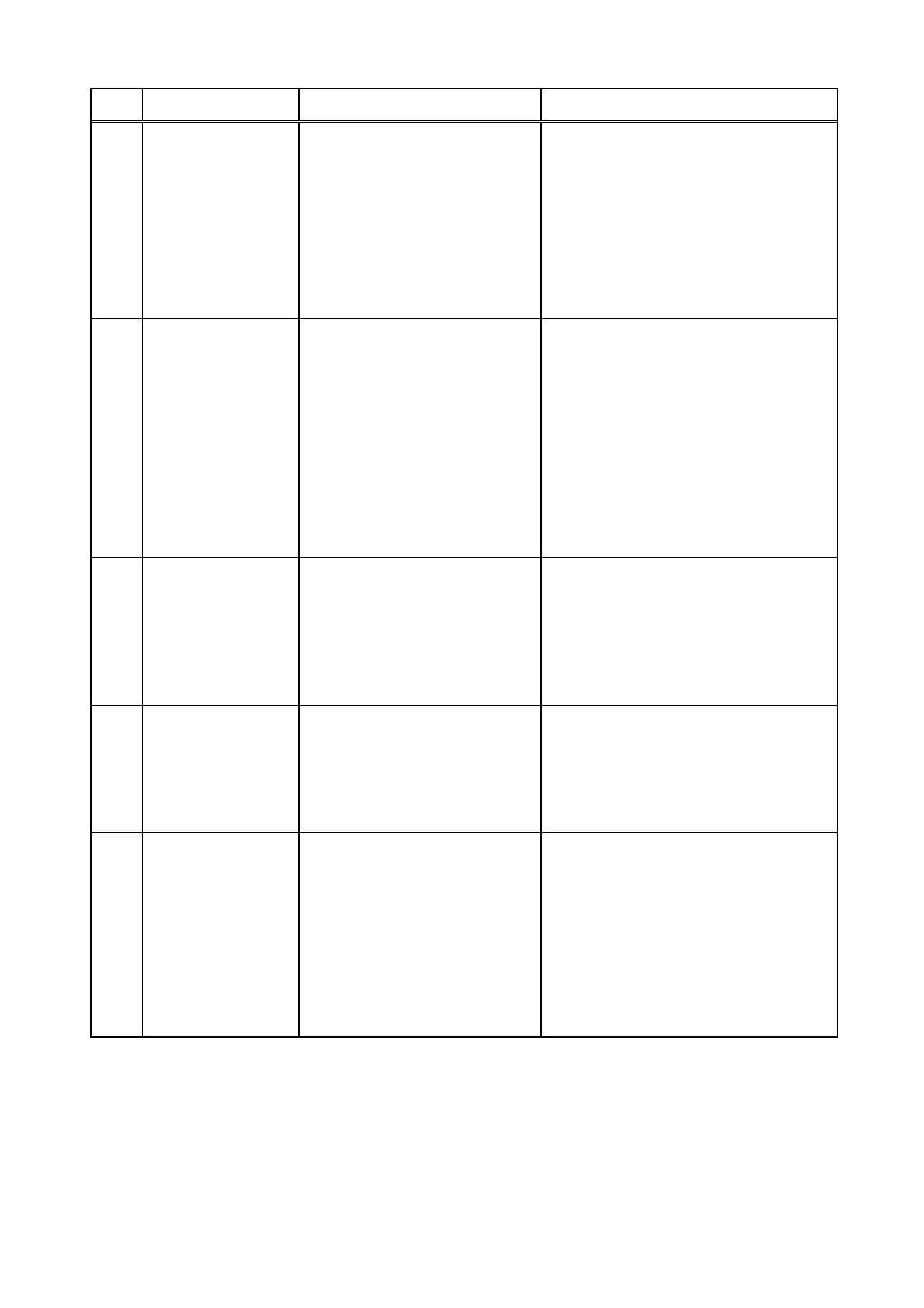Chapter 5 Troubleshooting
ID NO.
TITLE ERROR CONTENTS SOLUTION
0714 REMAINING LABEL
ON PRINTER 1
Label is remaining.
-Printer tried to move even when
a label is remaining on the
printer
-Adjustment of peel sensor is not
correct and it misunderstands
the label is remaining at the
printer.
[OK]
-Remove the label
-Adjust the peel sensor
0715 THERMAL HEAD IS
WORN OUT FOR
PRINTER 1
Thermal head is worn out.
<SUB ERROR No.>
0007: The worn out place does
not have influence on
printing
0008: The worn out place is
inside of printing area
0009: The worn out place is at
the barcode
[OK]
Please replace the thermal head.
0716 THERMAL HEAD
FOR PRINTER 1 UP
Thermal head is up
Printer tried to move while
cassette is not fully inserted.
- Head-up detection is detecting
the status of cassette sensor.
- The picture does not show up
[OK]
0717 CONTROL BOAD
FOR PRINTER 1 IS
FAILED
Control board for printer is
abnormal.
Cut-in signal from control board
could not be detected.
Reboot the machine
Check the connection with printer control
board.
Replace the printer board if the
connection is correct.
0724 No second label
printing
Nutrition message is not correctly
set to link when it set [YES] at
Nutrition printing with preset key
[NIP Y/N].
Program EXTRA MSG 2 No and
EXTRA MSG 3No.
- This is for Nutrition of New
Zealand
[OK]
5-27
